Opera periodically saves a backup of your session between restarts. If you are quick enough, you can retrieve the backup before it is overwritten. Don't open or close any more tabs in Opera until you do the following.
On Windows, have a look at "%APPDATA%\Opera\Opera\sessions\". If you are using a different installation directory or you are on a different operating system, you will have to find your profile path. Type "opera:about" into your address bar.
You should have an "autosave.win" and an "autosave.win.bak" in the "sessions" folder.
Copy both files, and back them up somewhere. You can close now Opera, which will cause both files to be overwritten.
Now, return to "%APPDATA%\Opera\Opera\sessions\", rename "autosave.win" to "autosave0.win.bak" and "autosave.win.bak" to "autosave.win".
Finally, re-open Opera.
Remember, next time, you should carefully backup your sessions using "Opera Menu > Tabs and Windows > Sessions > Save This Session..." or "Right click inside of the Bookmarks Manager > Bookmark All Open Pages".
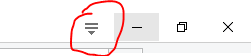
Have you tried
Ctrl-Shift-T? – Raghu Ranganathan – 2018-04-15T11:19:40.983