1
How to disable auto-logout for/on:
Produkt: SAP HANA
Tool: SAP HANA Web based development workbench?
When working with HANA Studio you can continue working after a long pause e.g. Lunch - without the need to re-login.
On the "Web based development workbench" however you get logged out even after a short time e.g. coffee break. How to stop auto-logout?
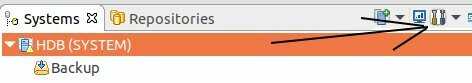
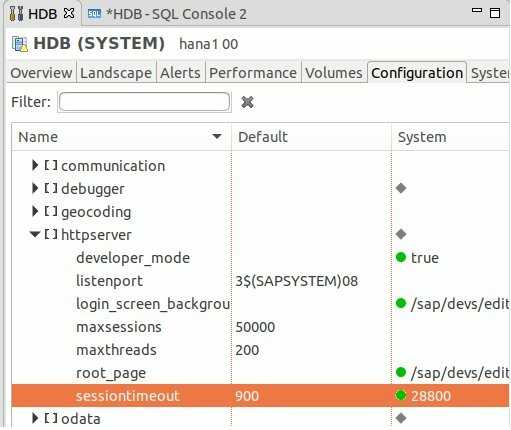
Are you the administrator, or just a user of the system? I'm guessing that if the option exists, it will be available to the admin to set. – music2myear – 2018-10-12T23:10:44.230
I think so too. I logged in as SYSTEM user. – Thorsten Niehues – 2018-10-16T19:02:03.057
Really unclear? What is not understood? I think everybody working on Hana Web ... knows what I mean – Thorsten Niehues – 2018-10-16T19:03:38.820
I further specified. So I think it should even clear what I mean if you are not an SAP HANA expert ;) – Thorsten Niehues – 2018-10-16T19:06:34.160
If this is specifically for a web application, then it is off-topic for SuperUser. There is a Web Applications StackExchange site that is set up specifically to answer questions about web sites that behave like programs. – music2myear – 2018-10-16T20:39:22.160
@music2myear Thx for the info. How to migrate the question ? – Thorsten Niehues – 2018-10-18T06:56:10.923