0
I've been searching around for how to connect to PEAP and there's lot's of info out there, but I can't seem to connect and my University tech support is no help(I'm not really surprised).
Basically I can connect on my main Arch OS visually with Gnome. Rowan University's support page shows the setup for Ubuntu and I've been using that to try and get my config right. This is what they've supplied:
and this is what's in my config file:
The output of wpa_supplicant with -d:
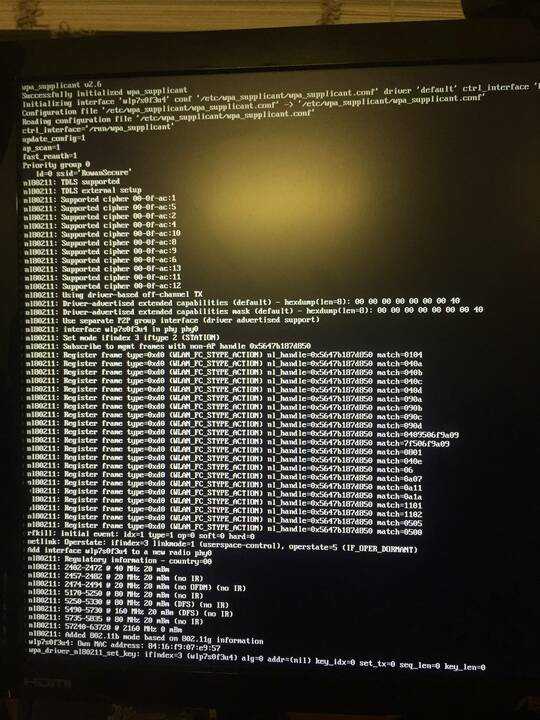
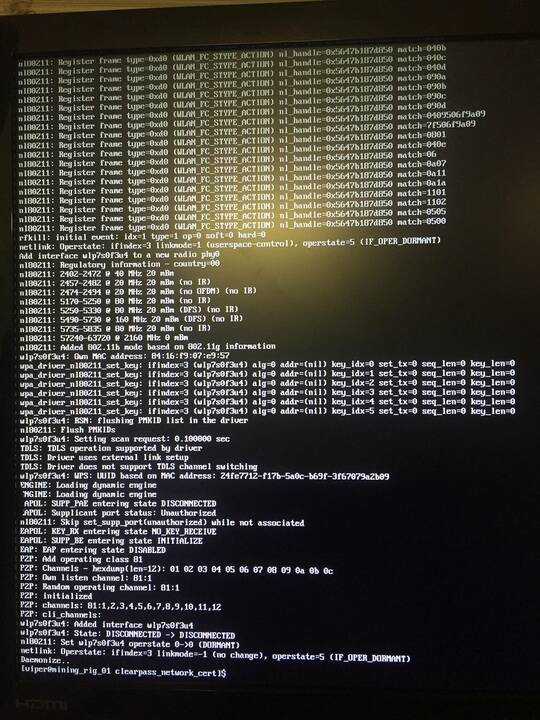
Any help you can give is appreciated and let me know if you need the outputs of any commands.
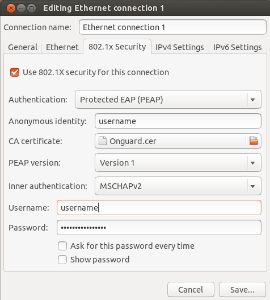
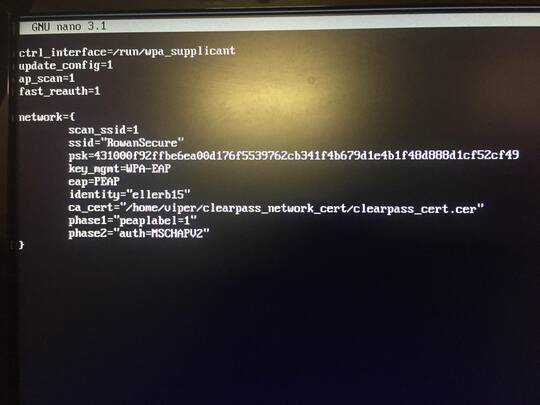
1How did you generate that 'psk'? WPA-Enterprise does not use PSKs. – user1686 – 2018-10-12T03:35:57.707
I used wpa_passphrase, I had a plaintext password in before and it still wouldn't connect – user2455722 – 2018-10-12T03:36:49.173
If you're successfully using NetworkManager on your main system, is there a reason not to simply copy the same profile to NetworkManager in the new system? – user1686 – 2018-10-12T03:37:55.133
Hmm I guess I could. The new system is for a mining rig so it's on a usb drive. Are there any bonuses or drawbacks to NetworkManager over wpa_supplicant? – user2455722 – 2018-10-12T03:39:35.430