1
When the Firefox browser closes, I have configured it to clear everything except cache so that images load quickly on the next run.
However when I checked C:\Users\jacobgu\AppData\Local\Mozilla\Firefox\Profiles\gcpomq43.default\cache2 I saw that it contained .js and some other files as well.
Is there any way (or Addon) where I can auto-configure Firefox to store only images in my cache and nothing else?
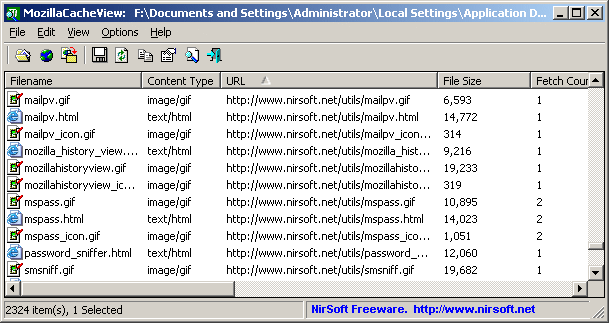
Thanks. In my question I had asked how to auto-configure Firefox. Is there a way I can configure this plugin (say via a batch script) so that it deletes all the files except image files. – CuriousDev – 2018-10-15T13:51:55.793
I don't think so. – harrymc – 2018-10-15T13:52:27.460