0
Given the recent news about Windows Update 1809, I am concerned about allowing my PC to reboot.
It is Win10 x64, and the prompt is for 2018-10 Cumulaitve Update 1803 for x64 (KB4462919).
A few things about my PC:
- It has an SSD (c:\ 11/237gb free, boot, windows volume) and HDD (d:\ 1.59/1.81 tb free, data volume)
- There are several accounts, for mine, I redirected the Documents/Pictures/Desktop folders to be in the d:\ drive (d:\users\me\documents etc.), however there are still files that remain in c:\users\me..
Given the recent snafus and that if I could avoid it, I don't want to backup GB's and GB's of data for every update, is there a beyond usual danger of Windows 10 deleting my files or becoming stuck in an update loop due to only 11GB available on the C:\ drive?
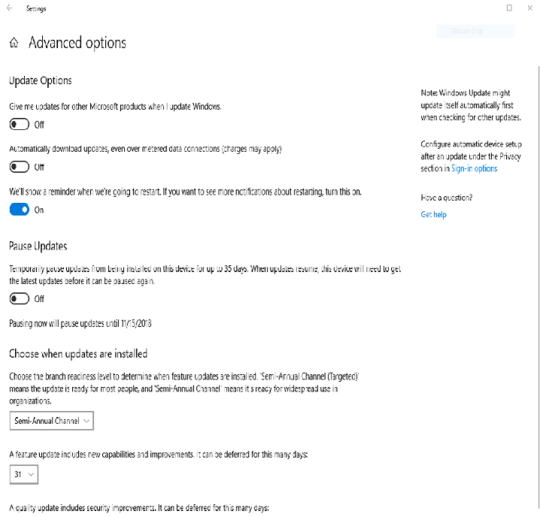
1Worth pointing out that Windows 10 has received hundreds of cumulative updates if you include all the patches that the Insider Preview branch receives over the course of nearly 4 years. A single build, within the RS5 branch, had the data loss issue you describe. Microsoft indicated it was only applicable to 1% of 1% of Windows 10 users. So while
KB4462919could have a problem, the benefits of having it installed, should also be considered. Backups are handy, for any possible issues, that surround patching any operating system that might surface – Ramhound – 2018-10-12T02:43:32.147Hi Ramhound, thanks for your answer to my question.1% of 1% is still too much of a risk for me to take, however I don't think I ever specifically signed up for the Insider program and the version I have is "Windows 10 Home" and mine doesn't have the option below "pause updates" in your screenshot. At this point of prompting a reboot, it doesn't look possible to disable it. – user3645994 – 2018-10-12T07:42:58.403
It would’ve be possible even if you had Professional if the update was already installed and you are being prompted for a reboot. The deferment was for next time. – Ramhound – 2018-10-12T11:44:41.950
At this point, is there still a 1% of 1% (0.01%) chance of my account folders being wiped if I were to follow the prompt and reboot? – user3645994 – 2018-10-14T04:28:28.563
@user3645994 I cannot predict the future. The patch in question, is not linked, to any problem even remotely related to that of the problems within the pulled initial 1809 release. – Ramhound – 2018-10-14T05:48:23.547
Hi again. The screen above doesn't appear to be available on my installation (win 10 home) and apparently I am prompted for yet another reboot to update (2018-11 v1803 KB4467702) that they are now trying. In update settings on my version of windows, there are no options to pause or select which channel. – user3645994 – 2018-11-14T02:18:17.577
You should be able to chnage the channel regardless of the edition (Windows 10 Professional, Windows 10 Home, etc.) but deferring updates is limited to Windows 10 Professional, Windows 10 Enterprise, and Windows 10 Education. KB4667702 is a normal cumulative update, that will happen, likely every week or two. KB4462919 was released more then a month ago, while KB4467702, was released today and it should be installed. My answer clearly indicates it applies to Windows 10 Professional. – Ramhound – 2018-11-14T02:29:31.140