0
I would like to be able to send and received Encrypted emails, using the email client Thunderbird.
Once I downloaded the software, I setup my email accounts and successfully sent a few emails, as to ensure I have setup my accounts correctly. I then proceeded to upload my digital IDs, by heading to:
- Options > Advanced > Certificates > Manage Certificates
Thus, bringing me to the below screen:
I then proceeded by selecting 'Import' and heading to a Local Folder, housing my Digital IDs. Upon selecting a Digital ID (Certificate), the following message popped up:
This personal certificate can't be installed because you do not own the corresponding private key which was created when the certificate was requested.
Where may I be going wrong? The Digital IDs have been in use with Outlook for over 6 months, where I Exported them from Outlook ready to be Imported into Thunderbird? I have Imported and Exported these Digital Certificates, with Outlook, many times without any issues.
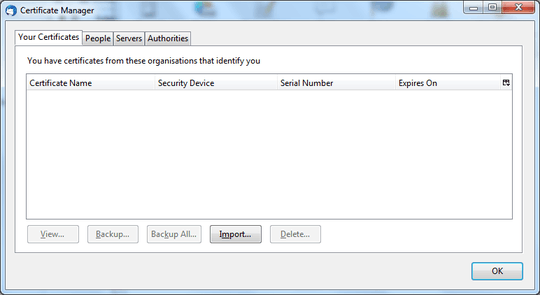
Did you check them manually? Certificates can be exported without the private key (which is need to use them for sending emails). How did you export them? Do you mean you imported and exported them within Outlook? Usually Outlook also uses the regular Windows builtin Certificates store. How were those certificates created? – Seth – 2018-10-09T13:18:56.927
Originally, I used Comodo to generate the Certificates and then I installed them Locally, where I then Imported them via Outlook. To Export the Certificates from Outlook, I simply went into my Contact Address Book and Exported all the Certificates from each Contact. – Craig – 2018-10-09T13:30:22.307
1
See if you have followed all the steps in the article Installing an SMIME certificate.
– harrymc – 2018-10-09T13:41:57.407@harrymc: I have followed the steps in your suggested article. Unfortunately, to no success. I end up with the same message. – Craig – 2018-10-09T15:16:53.517
It's likely that the address book export only includes the public keys because that's what you'd usually use in that case. If you imported them locally why not either use the original certificate or export them from the general Windows certificate store? – Seth – 2018-10-10T05:29:14.283