0
I've got a client that I've set up G Suite for. They have multiple accounts (10) that they need to use regularly, so we set them up with Apple Mail to manage their emails.
They seem to be able to receive email just fine, but now they're experiencing issues with sending email. Apparently, Mail is unable to connect to the SMTP server, even though the credentials are correct.
Sometimes if we choose "Wait" it ends up working... but this is a constant disruption. As I said, the credentials are correct and the SMTP list is clean, containing only the accounts that they need.
Edit 1: I have enabled "use less secure apps" and 2-factor is off within G Suite.
Edit 2: OS is Yosemite 10.10.5, all apps are up to date.
Edit 3: Below is an example screenshot of the dialog that keep popping up.
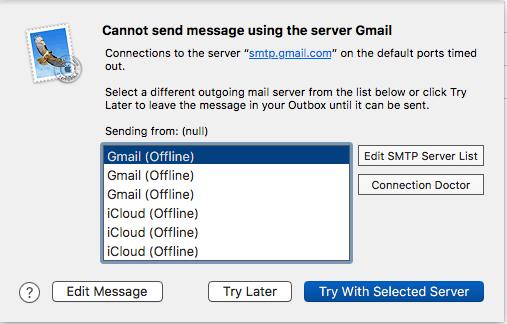
What errors show regarding the SMTP connection? Have you checked the G Suite documentation for configuring Apple Mail and confirmed your settings exactly match those? – music2myear – 2018-10-08T16:14:59.080
The error is simply that he cannot connect to the SMTP server, as if the credentials are wrong. And yes, G Suite docs have been scoured and I can confirm that all settings are correct. – dcolumbus – 2018-10-08T16:27:42.303
SMTP usually returns error codes. What error code(s) are being returned by the connection attempt? – music2myear – 2018-10-08T16:35:02.990
There is no error code. It just keeps popping up the dialog that the credentials are incorrect. – dcolumbus – 2018-10-08T16:45:41.390
Try the Connection Doctor: https://superuser.com/questions/146913/can-i-see-the-smtp-session-log-when-mail-app-connects-to-an-smpt-server
– music2myear – 2018-10-08T16:46:47.180