0
In Windows 10 Settings I have set the Mail app as my default email client.
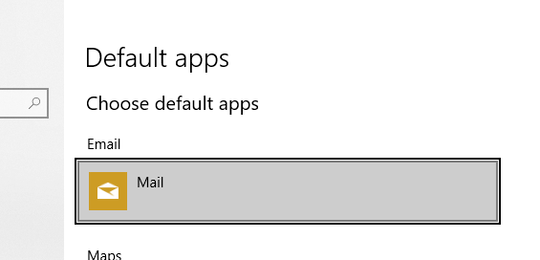
However certain applications regard Microsoft Outlook as my default client, such as Adobe Reader:
Also Windows (file) Explorer, Microsoft Office, or the Snipping Tool.
How can I really set Windows 10 Mail as my default mail client?
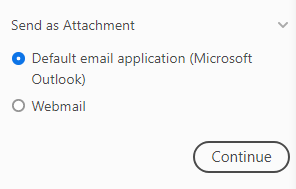
There is a setting hidden in the Mail app itself where you can also set the default client. Yes, I know, Microsoft is very confusing once again... – LPChip – 2018-10-03T19:57:03.910
1It is complicated for a reason, though it is possible to make it less complicated. First, there's the email file types, and these can be associated with an email program. Next there's the mailto: protocol, which can also be associated with a program. Depending on how the application (Adobe) tries to generate the email, these may head in different directions, going to different programs. If you don't intend to use Outlook the easiest thing may be to simply uninstall it from your computer. – music2myear – 2018-10-03T20:59:49.973
@music2myear I don't think you can uninstall Outlook and leave the rest of Office installed. – marczellm – 2018-10-04T07:58:03.307
@LPChip where is it? – marczellm – 2018-10-04T07:58:24.043
Can't find it, but this should be the same: https://answers.microsoft.com/en-us/msoffice/forum/msoffice_outlook-mso_win10-mso_365hp/mailto-links-in-outlook-open-the-mail-app-instead/9b11ab1f-fde9-42e8-a07c-cc275d5307cb
– LPChip – 2018-10-04T08:35:53.550@marczellm Perhaps in some editions, but in the standard Office versions I've worked with that has always been possible. You modify the installation and remove the Outlook entry. – music2myear – 2018-10-04T16:40:03.523
Not all file types and protocols are supported by Windows Mail. Some file types and protocols requires Outlook. – Steve Fan – 2018-10-05T09:10:21.013