1
Is there such a thing as POE cameras that also have wireless and use the POE for power only and pickup the video feed via wireless?
I'm wanting to have 4 cameras around my house and I have one outside outlet. This is a rental so I'm not wanting to drill holes if possible. My idea is to put a weatherproof electrical box by the outlet and run the POE out of this box to the cameras. The router indoors will then connect to these cameras and receive the video feed and record to a NVR.
I'm unfamiliar with camera systems so I'm not sure if this is possible. The reason I want to use POE is because of the distance from power to cameras. Ethernet cables would be easier to run this distance.
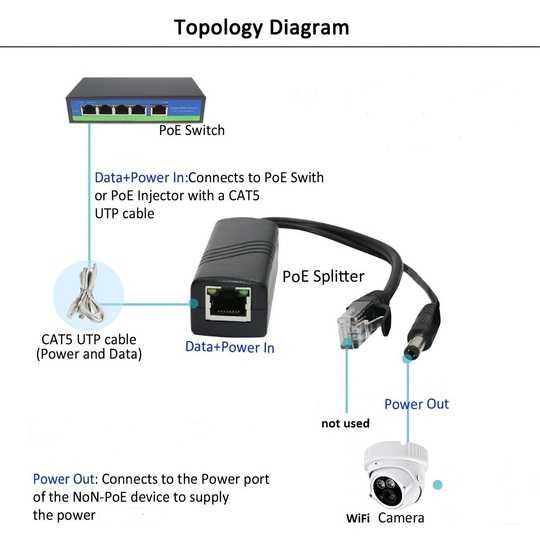

@Jesse I've never heard of it. I've seen wifi cameras (they need power somehow) and PoE cameras, but not both on the same device. There are probably controllers which can integrate with both, but I haven't seen a camera which is both. – Christopher Hostage – 2018-10-03T19:14:34.177
There seems absolutely zero point in a PoE camera when you run a length of Ethernet cable to provide the power for PoE... you might as well just install a non-wireless camera... – Kinnectus – 2018-10-05T15:12:40.303
@Kinnectus, except for not being able to drill holes in a rental property for Ethernet without financial damage... – Tim_Stewart – 2018-10-05T15:22:18.500
Look for Ethernet Power Injectors. The backhaul over wireless is a little unusual. It looks like there are several hits at ethernet power injectors wireless backhaul, but they look expensive.
– jww – 2018-10-05T21:44:32.700