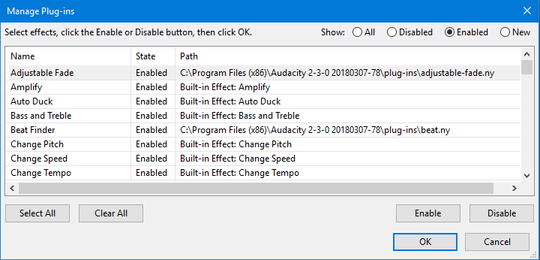1
I just installed a fresh copy of Audacity and there are a few presets I want to turn off
When I listen to playback, there's a few seconds at the beginning where the volume goes from quieter to louder. This happens each time I press record.
There's some sort of ambiance filter that removes all the subtle background noise. I need to turn that off.
Ultimately, I just want to record without any special features turned on, is there a way to just turn all the "special" stuff off?