1
Is there functionality integrated into Windows 10 that would allow users to display the contents of their clipboards? I would like to view and manage current as well as previous content. It would also be helpful to view file sizes and types of entries.
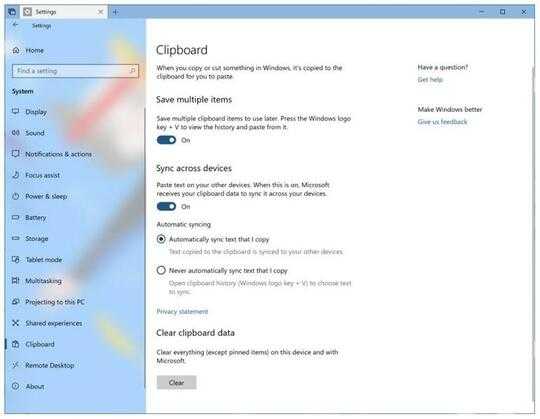
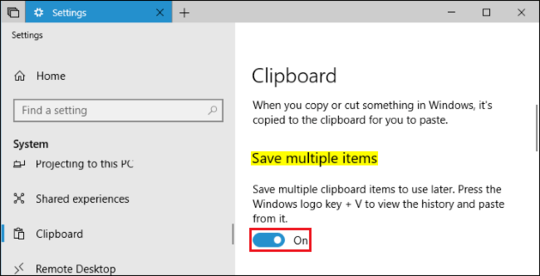

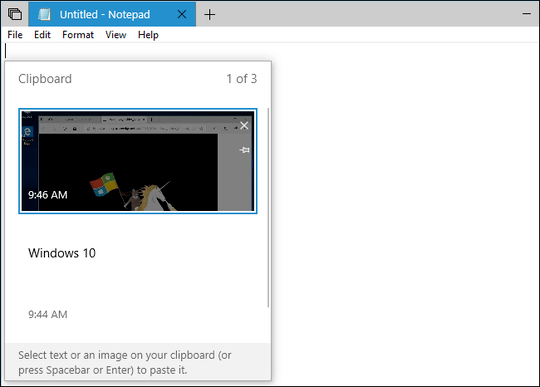
1
That capability will be officially available tomorrow (2 Oct 2018) when the Windows 10 version 1809 update is formally released: Using Windows 10’s New Clipboard History and Cloud Sync
– Run5k – 2018-10-01T23:50:44.347