0
I have an Acer Timeline 1810T netbook (4GB RAM) with Windows 7 x64.
About once or twice a day, it "freezes" - the reason I put this in quotation marks is that it does not really freeze, as I you cant move mouse, etc.
I can move my mouse and jump between different applications, but I cant use the applications for anything. So I can jump between notepad and Firefox, but I cant browse to a new web page.
I have been trying to determine the source of this misery for a while now, and I suspect it has something to do with the hard drive - indirectly if not directly. Here are some screen shots of the resource monitor during a "freeze" and during normal operation:
Freeze:
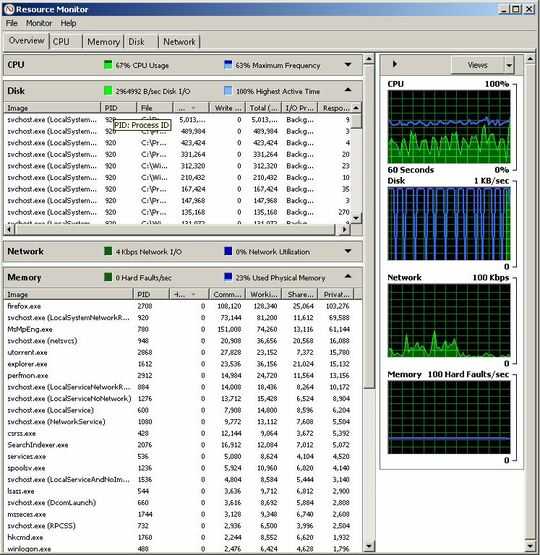
Normal operation:
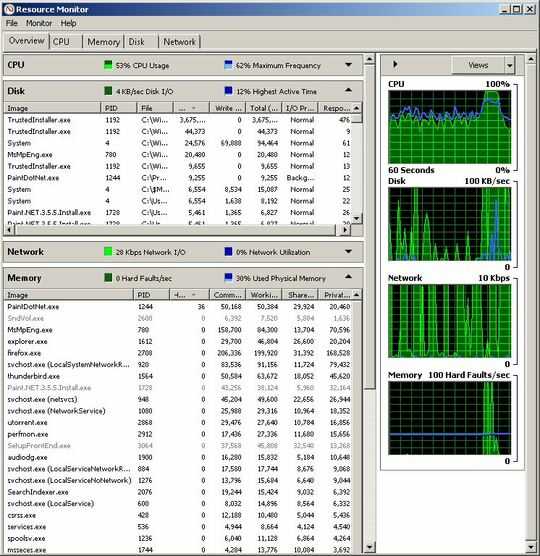
As you can see, CPU is fine during freeze, but the disk is going bananas.. Does anyone have an idea of what these reading means, or about the problem in general? There seems to be no specific activity that sets this off - it can be during browsing, or during media playback with nothing else open.
The fact that I can see navigate to applications but not use them might suggest a hard drive problem as well? Maybe I can access the stuff that is in RAM, but not anything that would require interaction with the drive.
In your screenshot there's a specific file that gets hit harder than the rest (the top one). Expand that column and see which file it is. – pete – 2010-06-29T17:21:35.067
I have the same problem on a Thinkpad with a Seagate HDD. It would be great to hear of an solution for this. – None – 2011-03-13T19:33:23.587
You might look at the event logs in event viewer, see if there are any clues there. Also check Action Center for any messages.
Does the hard drive activity light (if it has one) show anything during the freeze? – Moab – 2010-06-29T17:12:32.140
Check Ur power plan if it's balanced change it to high performance I had the same problem but after I did that IT'S GONE :D :D – None – 2010-08-27T11:35:24.943