6
Is there a way in GIMP to set an option so that all new images are created with a transparent background?
Currently, when I Ctrl+N (New Image), I have to click "Advanced Options", then open the dialogue "Fill" box and select "Transparent". A real timewaster.
Any help?
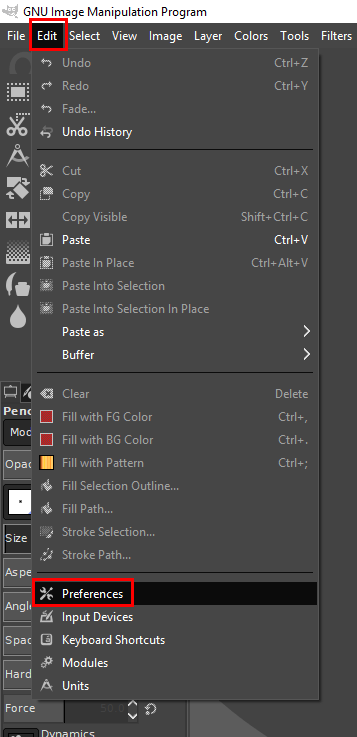
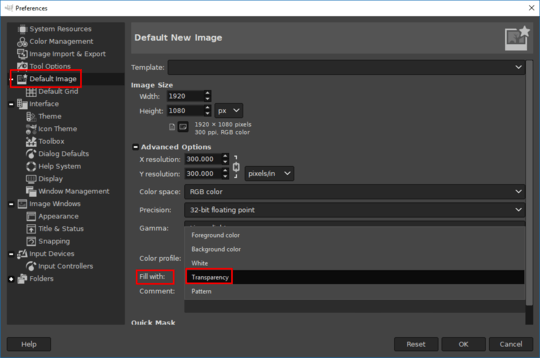
2I can't thank you enough. If I had SuperUser gold, I would give you some! – JustAnotherGuy – 2018-09-25T20:56:47.323
2It was my pleasure. If you accept this Answer as correct, I would be most grateful tough. :) – Nordlys Jeger – 2018-09-25T21:07:36.890