0
I've set up some autocorrect rules in Word, and they work well.
However from time to time "replace text as you type" become unchecked, and I need to go to options and check it again.
I don't have any clue what can cause this behaviour, have anybody else experienced the same?
I have tools generating reports using VBA, checked them but those don't cause this.
I use MS Office Professional Plus 2013, 32 bit
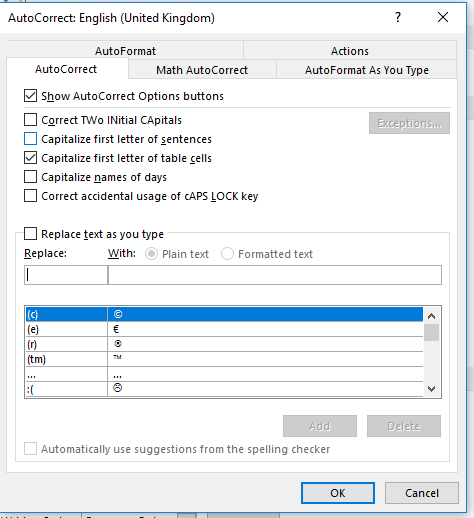
1Do you install any updates for Office? Maybe some updates change the option. – Lee – 2018-09-28T07:47:37.933
It's a company pc and updates are pushed by IT, I don't remember when office update was installed, also don't know how could I check it (it's under Windows 10) – Máté Juhász – 2018-09-28T07:56:57.100
Or you can check if the IT apply any polices for Word about this setting, open registr editor and go to: Computer\HKEY_CURRENT_USER\Software\Policies\Microsoft\Office check 15.0- Word key. – Lee – 2018-09-28T08:03:34.493
No, I don't see anything relevant (only values under word are personaltemplates =
%appdata%\microsoft\templates, defaultformat = (empty) and allownetworklocations =0x00000001 (1)) – Máté Juhász – 2018-09-28T08:07:19.393