0
I have a VMWare Virtual machine Windows 10 & I have booted into Live Linux Mint.
I just want to write say first n bytes of a binary file to a specific sector on the HDD using dd on Linux. For this purpose I have added a 500MB Virtual HDD in Windows and formatted as NTFS.
The command I am using is
sudo dd of=/dev/sdb if=/media/mint/<mount>/Temp/mbr.img bs=11 seek=1000 count=1
Here /dev/sdb is the 500 MB HDD (Not a partition on it)
/media/mint/(mount)/Temp/mbr.img is the binary file. I just dumped the MBR for example.
bs=11 I hope this is for the 11 bytes
seek =1000 I hope this is to go to 1000 th sector (512 bytes per sector default)
The command completes successfully.
However when from within Windows 10 Hex Workshop I check the contents of sector 999,1000 & 1001 (I am not too sure what seek=1000 resolves to) they are blank. Nothing is written on to it from the mbr.img.
When I search for sample data of first 11 Bytes on the HDD, I don't find it anywhere.
In Hex Workshop I am sticking to decimal numbers for jumping to a sector.
Can someone help me further troubleshoot what is the mistake/issue here?
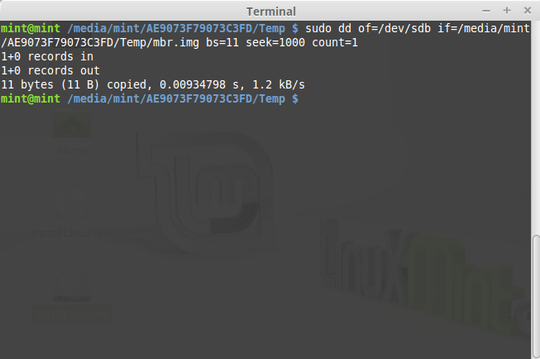
If you try, please report if direct byte-precision changes (
bs=1) work - I'd like to know if they do. – dirkt – 2018-09-24T12:35:39.7171In my Debian I can change a single byte within a HDD sector, not affecting neighboring bytes. I think the kernel has to read the whole sector, change the byte and write the whole modified sector back; but such manipulations are its job, not
dd's (nor any userland tool's). – Kamil Maciorowski – 2018-09-24T12:43:39.037@KamilMaciorowski: The kernel certainly has to do a read before a write, the question was if it actually does this on block device nodes in the first place (one alternative would have been to just ignore non-blocksized writes, or to throw an error). Which is why I included a workaround. – dirkt – 2018-09-24T12:48:16.627
Yes, I tried the command as suggested by Kamil Maciorowski and it exactly copied the specified n bytes from start of the file to a specified sector. Thank you to you for your answer as well. Learnt something new today. – rajeev – 2018-09-24T13:45:38.203