2
I since yesterday experienced a very strange problem: my Windows 10 Dell laptop can only open www.google.co.uk (also www.google.com) and Youtube, nothing else. I get a "Connection was reset" error message each time.
I tried flushdns, netsh winsock reset, change DNS to 8.8.8.8 (& 8.8.4.4)... everything I could think of, nothing worked. I tried 2 different browsers: Firefox and Edge, both have the same problem, other devices connecting to the same router wirelessly in the house are all fine.
In the end I had to system restore in safe mode, that worked.
As soon as I performed another Windows update (I think it is KB4464218, 10 version 1803) the problem came back. I had to restore the system back to 4 days ago again.
Has anyone else experienced the same problem? Would anyone know what caused this?
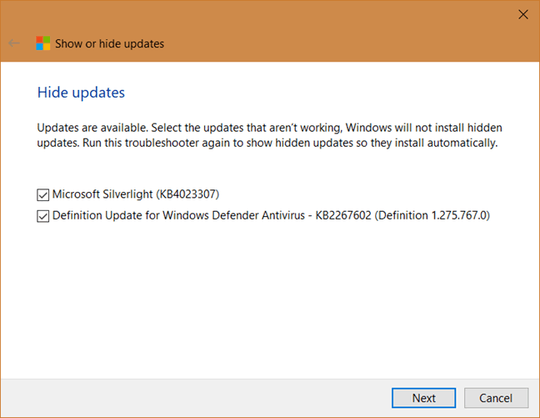
UPDATE: the problem has not gone away since the system restore, I just realised that the system restore seems to enable the laptop access more websites than before, such as bbc.co.uk, StackExchange. But still not all websites. – RT2709 – 2018-09-23T11:05:11.907
Does
pinggives you something for sites which gives the connection error message? – C0deDaedalus – 2018-09-23T11:21:41.903I tried ping bbc.co.uk, 4 pcks sent and received, zero lost. However, when I tried tracert bbc.co.uk, I got the router (BThomehub.home) Requested time out. I then ping the router, 4 pcks sent and received, zero lost! What should I do next? – RT2709 – 2018-09-23T12:01:42.603
Reset your router. If that doesn't work call your ISP. – DavidPostill – 2018-09-23T13:12:37.460
What about your host file? Have you manually added some records in it? For example, to prevent malicious advertisements, point the domain name to 127.0.0.1. – S.Leon – 2018-09-25T02:55:53.350
No, I didn't touch the host file at all. All I've done to the system was: installing a Virtualbox & Windows update KB4464218. – RT2709 – 2018-09-26T06:40:36.640