1
I have a display set up for a flight sim with 8 monitors plugged into two 1070s.
Two of these monitors are touch screens, which I need the touch functionality to pilot the sim. The monitors are two adafruit 7 inch displays.
The displays are arranged in this order. With displays 7 and 8 being the touch screens:

However, when I touch either of the monitors, for example in the middle of the physical screen, the cursor is sent to the middle of all the screens. I assume it is sending the middle xy pixel position.
Is there a way to calibrate these monitors?
Previous suggestions to use pen and touch settings in windows 10 no longer work, I cannot change windows 10 to tablet mode unless all monitors are touch screens.
I also cannot even get into pen and touch settings, I used the following work around to get into the settings:
%windir%\explorer.exe shell:::{80F3F1D5-FECA-45F3-BC32-752C152E456E}
However, this does not let me do anything as all options to calibrate are greyed out:
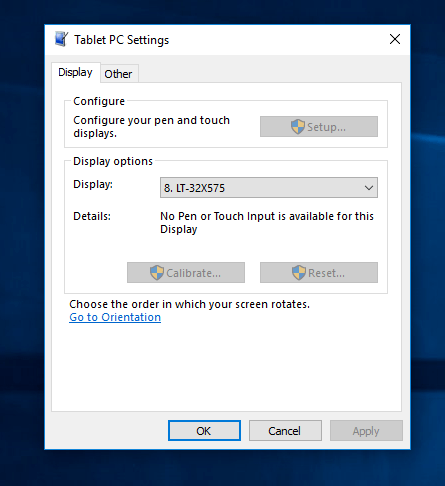
Any suggestions would be appreciated.
The only solution I could come across was to make one of the touch screens the main monitor, and disable touch functionality on the other monitor. – SDev – 2019-02-25T18:47:29.603