0
We're using Scalix v12.7 for emails and calendars and it works – mostly... but there is one thing I couldn't figure out yet:
What settings are needed to connect the macOS email / calendar client using Exchange?
I'm using an Exchange account setting on iOS which automatically figured out all needed settings. This setup supports PUSH which is the main reason why I prefer it over IMAP. But I've had no luck using an Exchange account with macOS so far. It fails to connect and asks for an internal and external URL – which I couldn't figure out yet. I hope to solve some calendar issues using Exchange on macOS.
Any Ideas?
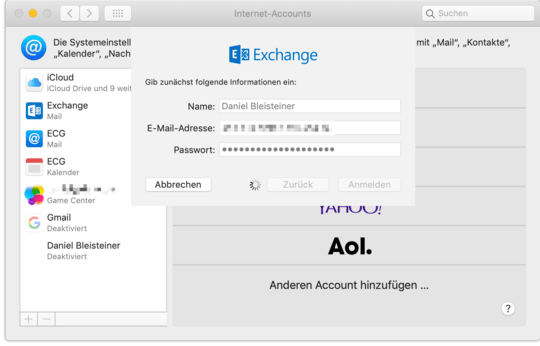
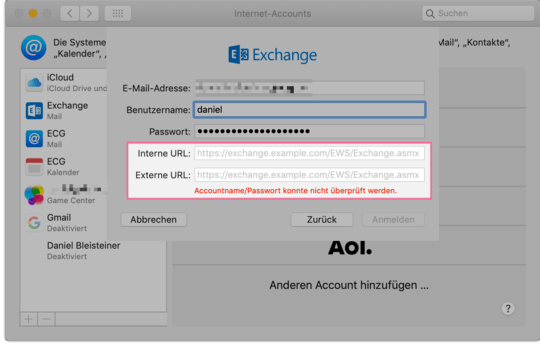
What's the detailed error message when "It fails to connect and asks for an internal and external URL "? – Yuki Sun – 2018-09-21T06:11:40.090
macOS simply refuses to add the account without that information. Automatic detection fails and the user is asked for that info. – Daniel Bleisteiner – 2018-09-21T06:20:23.077
I've added some images to make it clearer. – Daniel Bleisteiner – 2018-09-24T08:43:24.630