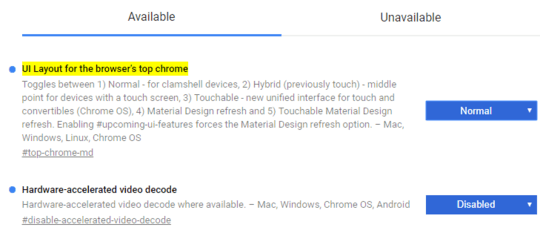1
In Chrome 69, Google added a new UI that shows your avatar ("Gmail profile picture") in the top section of the browser even if you haven't signed into Chrome.
I liked the old UI better, and I hate having my profile picture there all the time.
How can I remove my profile picture from Chrome?