Your registry key of
HKEY_LOCAL_MACHINE\SOFTWARE\Classes\htafile\Shell\Open\Command
contains the value of :
C:\Windows\SysWOW64\mshta.exe "%1" {1A460BD7-F1C3-4B2E-88BF-4E770A288AF5}%U{1A460BD7-F1C3-4B2E-88BF-4E770A288AF5} %*
The is the 32-bit HTA handler, which means that you are running in 32-bit
mode.
This further means that you are using the 32-bit version of VBScript,
so that Windows file redirection is actually causing it to look in
C:\Windows\SysWOW64, where ie4uinit.exe does not exist.
A solution to avoid maintaining two different
versions of your VBScript scripts is to be found in this
ServerFault answer.
Alternatively, you might try starting your application using
the 64-bit HTA handler, found at C:\Windows\System32\mshta.exe.
You should be aware of the fact that Microsoft is no longer actively
supporting HTA applications, preferring instead to concentrate on
Windows Forms and similar technologies, so it is quite likely that
HTA will become deprecated some time in the future.
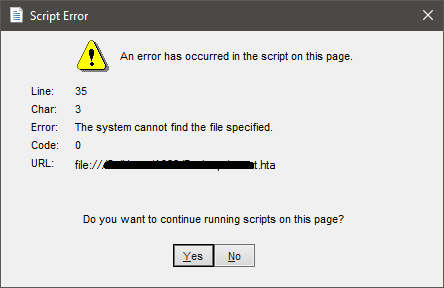
So what is the error message when it doesn't work? – DavidPostill – 2018-09-18T21:16:33.960
I updated the question with the error screen. – Azevedo – 2018-09-18T21:32:22.610
It still seems to me that 32-bit redirection can account for ie4uinit not found. Are you sure you are executing in 64-bit mode at the moment the dialog is displayed? – harrymc – 2018-09-21T18:41:23.460
Positive. 64bit. I checked the proccess image in the task manager. – Azevedo – 2018-09-21T20:29:10.927
What happens when you run as System using
– harrymc – 2018-09-22T07:24:12.633psexec -i -s? As another test enable for your account Bypass traverse checking.Could you also show the contents of the registry key
HKEY_LOCAL_MACHINE\SOFTWARE\Classes\htafile\Shell\Open\Commandand the header tags of your HTML. – harrymc – 2018-09-22T09:09:23.827The reg key contains:
C:\Windows\SysWOW64\mshta.exe "%1" {1A460BD7-F1C3-4B2E-88BF-4E770A288AF5}%U{1A460BD7-F1C3-4B2E-88BF-4E770A288AF5} %*– Azevedo – 2018-09-22T12:41:52.550This is the 32-bit HTA handler :
C:\Windows\SysWOW64\mshta.exe- SysWOW64. It looks more and more like redirection is the answer, even if by some unknown magic the dialog is produced by a 64-bit task. You might try usingC:\Windows\System32\mshta.exe, but it might break some stuff - there is a reason for the 32-bit version being the default handler. – harrymc – 2018-09-22T15:32:12.867