7
2
I'm working on setting up a Citrix XenDesktop ltsr 7.15 environment with FSLogix profile/office 365 containers for my company and one of the requirements I was given was to have onedrive setup by default to store documents on the cloud only.
On a normal desktop this is pretty easy to accomplish, just set A GPO to enable "files-on-demand" by default, however when I enabled the policy for my virtual environment files are still being cached locally on the drive with no error given.
I disabled the setting and enabled it through one drives settings menu and now I get the following error:
The only suggestions I've found so far are running updates, using the /reset option with the executable, and running the installer again after login. None of these methods have worked for me so far, I'm still not even sure what is causing the error. I've heard it's been fixed in windows 10 1803 but Citrix isn't working with that version yet so I have to hold off on that update for now.
Does anyone out there have an idea that I haven't seen yet?
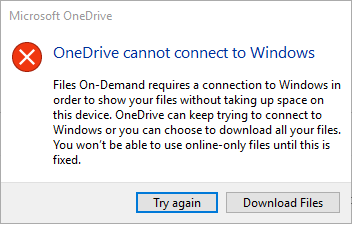
Try to disable your anti-virus. – harrymc – 2018-09-18T14:34:48.543
We have disabled the default firewall/windows defender and have not yet installed a 3rd party anti-virus in this environment yet, waiting to get everything else in order before diving into that mess. I should have stated that in the question. – tdoctorman – 2018-09-18T14:37:08.773
Could you add details about "enabled it through one drives settings menu". – harrymc – 2018-09-18T14:41:17.107
No problem, from the system tray you can right click the one drive icon and select settings, then open the settings tab and see a check box to enable "files On-Demand" once selected the error immediately pops up in my Citrix environment but not on my physical workstation. When the GPO to enable the same setting is set that option is removed from the OneDrive settings menu. – tdoctorman – 2018-09-18T14:46:25.467