2
In addition to that, I cant move a file or folder onto the desktop. It just does an animation that brings it back to the file explorer.
Also I have lost some options when right clicking on the desktop. There's supposed to be an Open in terminal option but the only thing I get is this
This issue occurred when I did apt-get dist-upgrade and some other apt-get commands. My GNOME version is 33.0 if that is necessary.
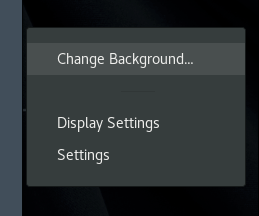
The same "issue"? Nothing is appearing on the Desktop in Kali Linux
– Kamil Maciorowski – 2018-09-16T11:56:02.933Yes @KamilMaciorowski. But I have learned that it was not an issue with Kali, but with GNOME update. Here's the link https://bugs.kali.org/view.php?id=4983. Will just wait until they'll fix it.
– Nox Eternal – 2018-09-16T12:21:26.093