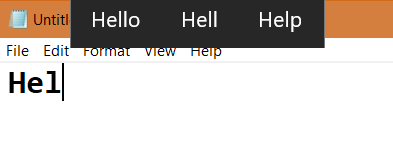0
I just discovered the "Show text suggestions as I type" feature in Windows 10. I enabled it in the Settings application (via Devices\Typing, Hardware, Show text suggestions as I type).
I like the feature. I have discovered one small problem with it.
When you start typing a word, the list of suggestions are displayed as follows.
The above image shows the Notepad window containing the text "Hel" and the suggestions list containing the following three items.
- Hello
- Hell
- Help
The problem is that so far I have only been able to find one method of selecting an item in the suggestions list, to use the mouse. I would prefer to be able to make my selection using the keyboard.