0
Suppose I'm at cell C1, and the code in it is "=A1". Then in cell D1, I want to see that C1 is linking to A1, and then link to B1 instead.
More generally, if a cell X is linking to a cell (a,b), is it possible to get the value in the cell (a+1, b+1), based only on X? If not, is there a simple way to so something similar?
EDIT: As a concrete example, suppose we have the following arrangement of cells:
I want to extend the "=A1" command downwards through column E in order to copy the cells "Apples", "Bananas", "Pears", etc. Then I want to create a command in F1 which I can similarly extend downwards throughout F, which will copy the contents in column B, i.e. "1$", "3$", "2$", etc. Crucially, the command in F1 should work even if I reference a different cell from E1. That is, if I decide to make E1 reference B1 instead, then F1 should contain the contents of C1, without having to change the formula in F1.
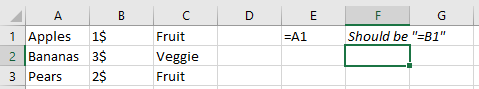
1Not sure how to trace back to the root of assignment, but you can use OFFSET to find (a+1,b+1) if you know (a,b). – Zhongjie Shen – 2018-09-11T23:02:35.883
1@Sambo, did you try entering "=FORMULATEXT(C1)" in cell D1. Is this what you are looking for? – Bharat Anand – 2018-09-12T03:26:35.050