3
Is there a way to search through the Windows 10 Device Manager, e.g. by Hardware ID? (Or is there another tool that can do this?)
I know (part of) the Hardware ID of a device I have, e.g. it starts with "USB\VID_1C88". My suspicion is that this device is causing trouble, so I want to uninstall all drivers associated with it.
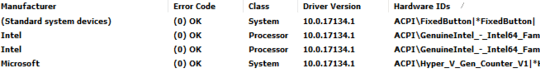
1Device Manager have no tool which searches over device properties. Look in registry,
HKEY_LOCAL_MACHINE\SYSTEM\CurrentControlSet\Enum\USBandHKEY_LOCAL_MACHINE\SYSTEM\DriverDatabase\DeviceIds\USB. – Akina – 2018-09-11T07:51:34.730Thanks @Akina, it is kinda hard to go from the registry information back to the device manager, but doable. – BlackShift – 2018-09-11T08:10:33.347