0
I'm deploying a SCCM server, and I'm trying to manually install the client on a Windows 10 1607 LTSB. After copying the client folder to the C drive of this PC, I install the client using the following command:
.\ccmsetup SMSMP=winsccm.win10test.com FSP=winsccm2.win10test.com SMSSITECODE=WKT SMSCACHESIZE=2048 /mp=winsccm.win10test.com /skipprereq:bits /retry:1
This command works perfectly. I uninstall the client using
.\ccmsetup /uninstall
and delete the following folders:
- C:\Windows\ccmsetup
- C:\Windows\CCM
to make the reinstallation as fresh as possible.
When I try to reinstall the client afterwards, some strange things happen. Firstly, when I try to open the Software Center application form the client, I get the following error message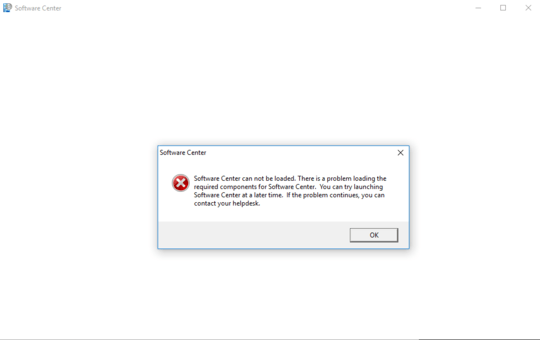
Software Center can not be loaded. There is a problem loading the required components for Software Center. You can try launching Software Center at a later time. If the problem continues, contact your help desk.
with the Software Center application completely white. After a few seconds, the same error message will pop up five or six times.
A seconds (weird) problem that appears is that the start menu will be scaled down from this point forward, like in the image below.
This is purely a graphical glitch, since my cursor will select the icon as if the start menu is sized correctly. 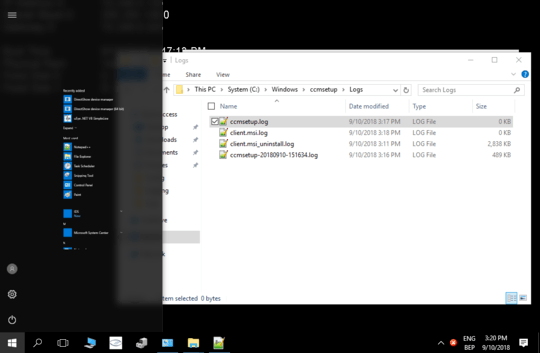 After a while, the SCCM server will see the PC as being connected, and I can even push updates and applications to the PC if I select "required" when deploying the package (since they are running in the background).
After a while, the SCCM server will see the PC as being connected, and I can even push updates and applications to the PC if I select "required" when deploying the package (since they are running in the background).
Using ccmrepair.exe and ccmclean.exe changes nothing about the situation. (Apparently ccmclean.exe isn't supported anymore for Windows 10. They said it might work but they won't test the application anymore.)