7
2
Here's my issue. I'm working in a school as IT Tech and I'm currently planning to roll out Windows 7 on students laptop.
The issue is : When you go to the properties of a WIFI network, you have the fields to input the WIFI key, WPA2 key here in my case, and you also have a checkbox that allow you to "unmask" the characters of the WIFI key. This is actually the problem. Anyone who can access the WIFI network properties, will be able to see the WIFI key, which is really an issue in a school environment where student are all eager to get the key for their precious IPod Touch, what I don't want to happen for obvious reasons...
So, is there a way to disable that checkbox or else, make the field cleared out when the checkbox is checked, just like it was on Windows XP or Vista?
Update April 29 2010
I just tested it out on a Windows Vista laptop, and Vista isn't affected by this bug! So this is really just on Windows Seven that the check box is "checkable" when a password is input. I keep searching on a way to resolve this problem.
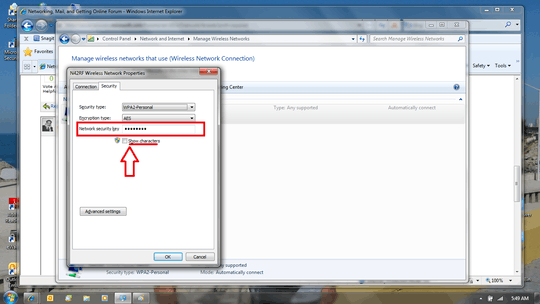
see uttam answer – AminM – 2017-06-13T15:42:10.557