0
Outlook 365 searches emails in server by default. If there is a problem with the network, then after a while Outlook provides the option for searching locally, see figure (in Spanish).
How can I change the default to search locally?
Translation:
There was a problem and the search could not be completed..
There is a problem with the network connection.
Search email messages stored in this PC.
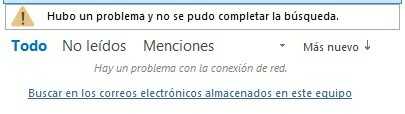
Would this change the default behavior, or disable Server Assisted Search at all? – sancho.s Reinstate Monica – 2018-09-10T08:37:40.917
@sancho.s, It will disable server assisted search at all. Instead, it will use search results from Windows search service. – Yuki Sun – 2018-09-10T08:59:28.517
Is there any way to search, by default locally, and optionally (preferably with just one or a few mouse clicks) in the server? – sancho.s Reinstate Monica – 2018-09-10T09:18:30.677
I am afraid there is no way to search local first then sever. You can vote for this post(https://outlook.uservoice.com/forums/322590-outlook-2016-for-windows/suggestions/18870043-please-add-an-option-to-have-outlook-search-emails) in the Outlook UserVoice forum. Hopefully the thread with high votes can be heard and considered by the product team.
– Yuki Sun – 2018-09-11T06:48:45.137Great answer! Hit the nail in the head. – sancho.s Reinstate Monica – 2018-09-11T10:56:23.097
Glad to be of help :D Do you mind marking the reply as answer? – Yuki Sun – 2018-09-12T06:59:29.163