1
I have 2 Windows 10 PCs with Outlook 2016 installed. When looking at an email in the preview pane, I have different locations for the reply/forward/etc buttons. One has it at the top, the other one on the right:
There is a similar issue is when looking at the calendar. On the version where the email buttons are on the right, the calendar shows the different day/week/month view modes in a menu on the right. On the other version, those buttons are missing.
Where is the setting that lets me chose between the one or the other? I generally prefer the top menu and the missing buttons on the calendar.
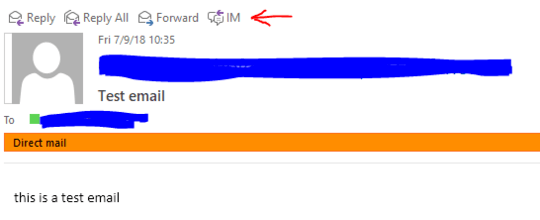
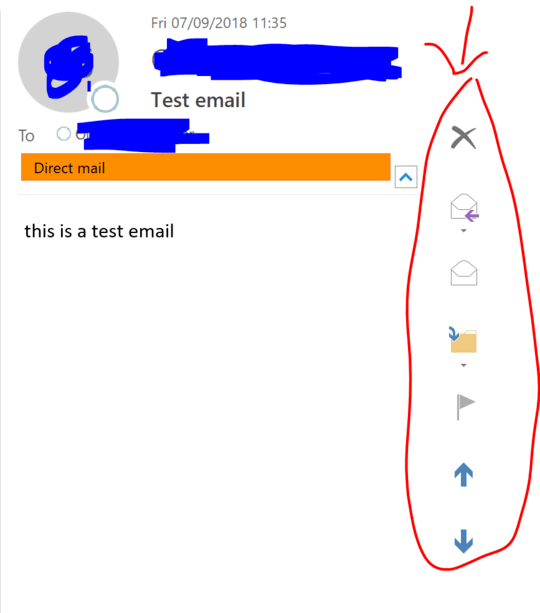
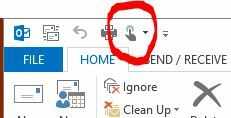
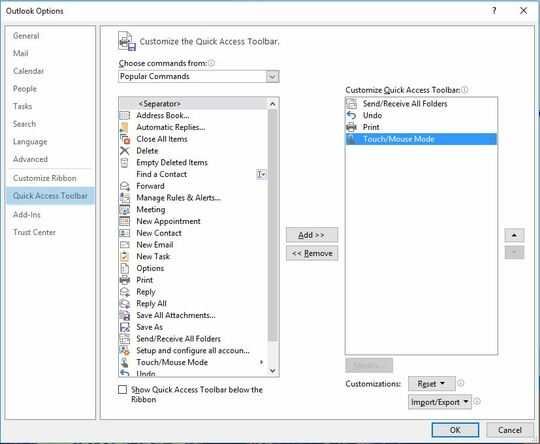
2What have you tried already? I haven't used Outlook 2016 but I'm guessing they've introduced a responsive layout which reorganises the layout depending on the application's window size, if the two different PCs have different display resolutions this could have an affect, have you tried resizing the windows on both PCs to see if they change positions? – angelofdev – 2018-09-07T03:39:22.200
@angelofdev I THINK that I remember this was a setting that I changed. I cannot confirm it being a part of the responsive layout, I tried out different resulitons/window sizes but there is no impact on that specific feature. – uncovery – 2018-09-07T03:59:31.990