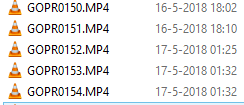Sample directory before
> gci
Verzeichnis: A:\
Mode LastWriteTime Length Name
---- ------------- ------ ----
-a---- 2018-05-16 16:02 14 GOPR0150.MP4
-a---- 2018-05-16 16:10 14 GOPR0151.MP4
-a---- 2018-05-17 01:25 14 GOPR0152.MP4
-a---- 2018-05-17 01:32 14 GOPR0153.MP4
-a---- 2018-05-17 01:32 14 GOPR0154.MP4
running this small PowerShell script
## Q:\Test\2018\09\06\SU_1355955.ps
ForEach($File in (Get-ChildItem '.\GOPR*.mp4')){
$DestFolder = Join-Path $File.DirectoryName $File.LastWriteTime.ToString('yyyy-MM-dd')
if (!(Test-Path $DestFolder)){MD $DestFolder|Out-Null}
$File | Move-Item -Destination $DestFolder
}
> gci -recurse -file
Verzeichnis: A:\2018-05-16
Mode LastWriteTime Length Name
---- ------------- ------ ----
-a---- 2018-05-16 16:02 14 GOPR0150.MP4
-a---- 2018-05-16 16:10 14 GOPR0151.MP4
Verzeichnis: A:\2018-05-17
Mode LastWriteTime Length Name
---- ------------- ------ ----
-a---- 2018-05-17 01:25 14 GOPR0152.MP4
-a---- 2018-05-17 01:32 14 GOPR0153.MP4
-a---- 2018-05-17 01:32 14 GOPR0154.MP4
Edit: depending on your local date format you may have to
change to .ToString('yyyy\-MM\-dd')