0
I am a power user of Microsoft Azure and use their virtual machine/RDP service. All my RDP is Windows Server 2016. Recently I changed mt laptop and I noticed significant lagging in RDP responsiveness. My older laptop's OS was Windows 7 and my new laptop OS is Windows 10. I googled "win10 rdp responsiveness lagging" and found I am the only one who is facing this. Also in my older laptop setting the RDP never showed the background image but currently I can see the RDP background image. How to solve this lagging issue on Windows 10?
I did some digging and found out the solution like edit RDP settings like this:
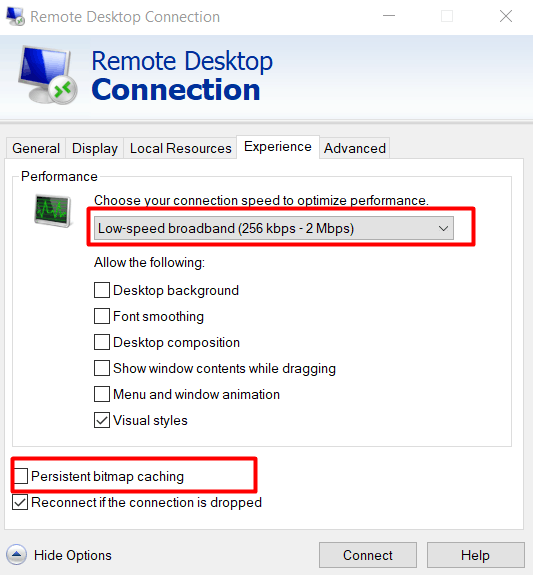
I changed the connection speed settings to Low-speed broadband from Detect connection automatically and disabled persistent bitmap caching and this seems to be working a little bit but the lagging is still there. But the problem here is that every time I had to edit this settings, like 20 times a day, which is a serious PITA.
On General tab, save your connection settings to file and use it (double click on that) when you need to connect over RDP. Try to disable IPv6 on network card as well
IP Helperservice to disable tunnels. Also, don't uncheckPersistent bitmap caching, it speed up connection, not slowing it down. – Alex – 2018-09-06T16:40:42.313thanks for the tips to save settings on general tab, eased the pain a little.......really confusing, win10 was supposed to be better but the real scenario is quite disappointing – Wahid Ur Rahman Saadi – 2018-09-07T17:40:59.470
You need to spot where is lagging exactly happens. It could be busy remote server or network issue or even your client pc might be overloaded. Try mtr to check connection issue first, use it all the time during your RDP session, so you can spot what exact place on the network lagging.
– Alex – 2018-09-08T17:59:46.640