1
I have a very simple image that consists of 1 color and text cut out of it (the text is transparent).
I now want to change the colored part to a different color, but on the edges the color is not completely solid as you can see.
When I use "bucket fill", it just fills everything with a solid color.
When I use "Colorize" it looks perfect, but then I can't choose a specific hexcode.
When I use "Colorify" it looks perfect too and I can choose a hex code, but then it just adds the new color on top of it.
Is there a way to repalce this green with a different specific hex code and keep the details?
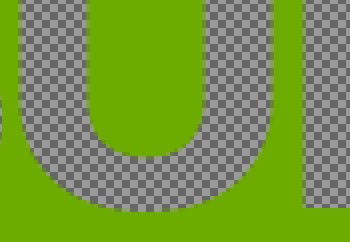
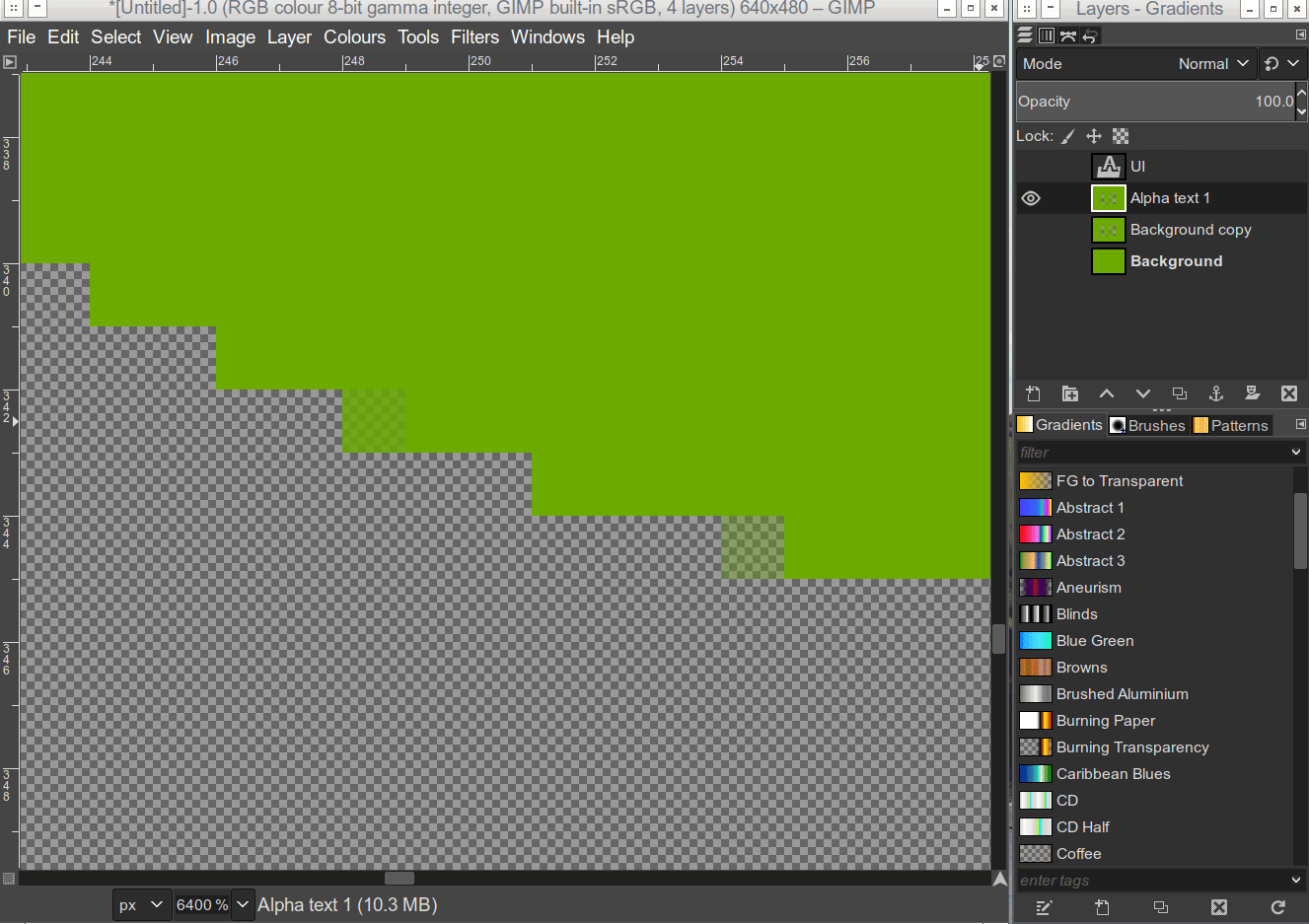
1Welcome to Super User Florian! An interesting first question :) – bertieb – 2018-09-04T11:50:34.293