0
UPDATE: I've since noticed the same issue, but for WIN7, in .../questions/96883/
ORGINAL: In earlier versions of WIN 10 I was able to temporarily disable a user account. There are numerous hints on the web how to do this.
But since a minor WIN 10 update today (and possibly since the last time I did this successfully, over a year ago) I can only delete an account:
Settings/accounts/Family & other people/
and at the Local account (under +Add someone else to this PC) it offers only the options to:
- Change account type or
- Remove
The option to temporarily disable seems to be unavailable now.
I have tried searching here and also tried using the earlier(?) route via cmpmgmt.msc, but that doesn't seem to work now.
Advice appreciated. - iSeeker
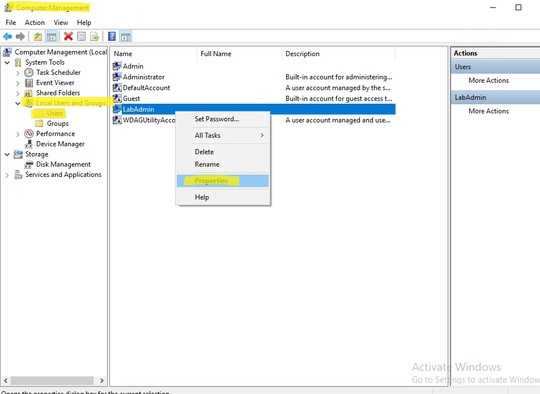
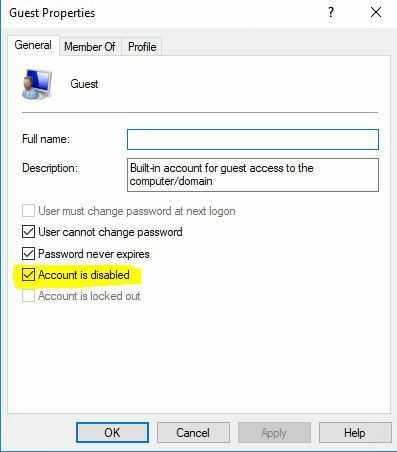
Thanks to you both for your advice - I'd already tried the steps you recommend. The strange thing is that when I get into Computer Management, e.g. via Windows administrative Tools, or via other routes, the list of folders under System tools doesn't have an entry for "Users and Groups" between Shared Folders and Performance. It's just not there. Putting Users and Groups into Cortana merely takes me to a web search. If I go via /Settings/Accounts/Family etc., then as described in the Question. Thanks again. – iSeeker – 2018-09-05T10:15:25.680
Further: I've found a Microsoft Live Chat helpline, which has made me some suggestions. If they work, I'll post the results here later. – iSeeker – 2018-09-05T10:32:58.847
1Do you happen to use the Home version of Windows 10? It may be missing the users and groups functionality in Home editions of windows. – LPChip – 2018-09-05T13:47:43.173
Yes, that could be the case. It's on a LeNovo laptop that originally came with 8.1 and I accepted all subsequent updates to Win10; I'd found nothing online to suggest that a Home version might be different. I'll check next time I boot it. Thanks. – iSeeker – 2018-09-05T14:50:50.377
Yes, it is Win 10 Home. The MS Live Chat suggested: To disable a local account without deleting it
CMD > net user "User Name" /active:no To re-enable it CMD> net user "User Name" /active:yes
But a related superuser question for WIN 7 Home (now visible to me, though it didn't show up on earlier searches) … /questions/96883/ reckons the same approach didn’t work. I’ll try it when I’ve got time to rebuild the account if it screws up. Thanks Roger and LPChip. – iSeeker – 2018-09-06T20:26:30.540