0
I noticed that when my sister changed her account display picture on her own laptop, somehow, my account display picture on my laptop also changes! I checked that the account that she is using is her own on her laptop. And mine, obviously is my own. However, could it be possible that the sync on her Windows always changes my display picture because I used to log in using hers? Perhaps could someone run me through ALL the possible steps to get this issue resolved for me? Much thanks!
P.S. I have tried my best to log out of my account in her laptop.
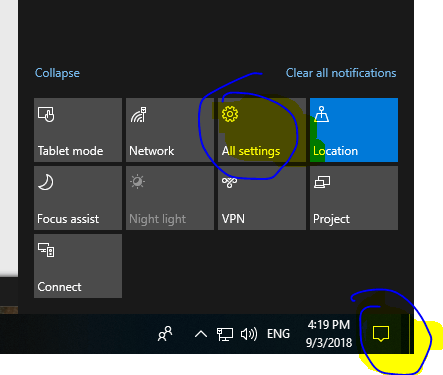
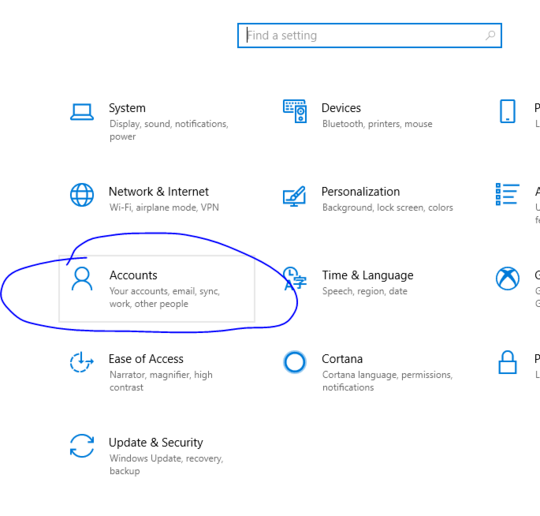
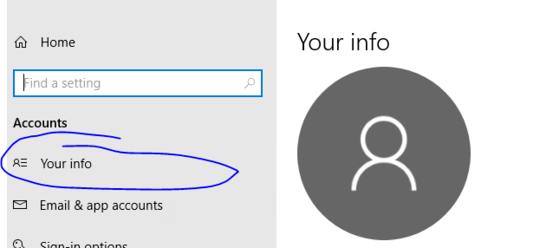
3It seems you're using the same (Microsoft) account. Local accounts wouldn't have that problem. With Microsoft accounts the change you make in one PC is replicated to all the PCs where you use the same account. And it IS the same account, the only logical explanation. – None – 2018-09-03T06:02:31.687