1
I recently switched to 18.04 from 16.04 and immediately noticed excessive space in between 'tab' and the top of the monitor in a fullscreen application.
Compare this to 16.04 where the wasted space was much less
Is there a way to fix this ? I know this is a very petty thing to be upset about but in my laptop screen every inch matters and it's just annoying to have so much space wasted.
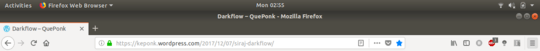

You're obviously using different themes for the two browser versions. Install on 18.04 the same theme as on 16.04 and you should get the same layout. – AFH – 2018-09-02T21:36:43.390
1The second photo isn't mine I pulled it from Google. It is the default theme for 16.04 – Tanmay Bhatnagar – 2018-09-02T21:39:01.547
I've used the Classic Theme Restorer add-on, which allows control of many aspects of the layout. I don't know if it is available on the latest FireFox, which I abandoned in favour of the WaterFox and PaleMoon forks (removal of Java support was one step too far for me). – AFH – 2018-09-02T21:56:57.643
1
I don't think that's a Firefox issue. It looks more like a Desktop Environment difference between Ubuntu 16.04 and 18.04.
– Michael Frank – 2018-09-02T22:11:48.123Exactly as @MichaelFrank pointed out. 16.04 has Unity in which the apps' menu bar sort of blends with the system's. 18.04 has Gnome (tweaked to look like Unity) where that doesn't happen. Can it happen? Probably not, someone would have come with a solution by now. – None – 2018-09-03T06:38:30.667