0
From time to time my this computer slows down a lot. This is particularly noticeable for Blender, a 3D software, where rendering times of a couple of minutes are multiplied by 7 or more. Relevant elements:
- Using W7 (latest updates), Lenovo W510 (latest UEFI/drivers).
- Fan blades are clean, no dust on vents.
- CPU temperature 50°C, frequency around 930 MHz, 58% of the base 1.6 GHz.
- GPU temperature 44°C, core frequency around 500 MHz, 135 MHz when idle.
- There is plenty of RAM, 50% still available.
I've read: Computer is really slow. I made some measurements for two applications: Blender and FastStone Image Viewer. I started from a situation where the computer was slowww, and then just rebooted to restore the speed.
Blender (a CPU consuming application)
Resource monitor before and after an image rendering task is started. Orange is Blender activity:
Left = Computer works normally -- Right = Computer is slow
When the system works normally, RealTemp reports the same value than Windows for CPU load (100%). When the system is slow, RealTemp reports only 29.6%. That's something I don't explain. Apart this, I don't see a significant difference between the two measures, at least a difference which can explain rendering time rising from 2 minutes up to 14.
Question 1: Does this difference between RealTemp and Resource monitor values indicate something that can help towards the solution?
FastStone Image Viewer
Looking at activity while using FastStone Image Viewer is also quite surprising. While FSIV struggled to display the first image, I queued next/previous image commands to keep the application busy for a longer time:
Left = Computer works normally -- Right = Computer is slow
Again, while Windows reports 20% CPU utilization, RealTemp report 5%. But quite surprisingly, neither the CPU or the disk are actually overloaded while FSIV is unresponsive.
Question 2: How can I continue searching where is the bottleneck if CPU/Disk are not in the causes?
Update
It has been days without the problem, but it reappeared while at the same time I experienced 2 device manager errors "unknown device". The two devices:
I uninstalled the two devices, then scanned for device changes. It came back with a single error, with the same string: "pci\ven_8086 dev_3b64 subsys_215f17aa rev_06" for the device ID, but now the message is more clear:
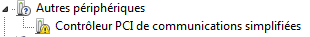
(translates as Simplified communication PCI controller)
It seems related to Intel ME. I actually unistalled IME shortly before this problem occurred as I assumed IME was used only to support Intel AMT, a remote management solution used in large companies (found on vPro platforms) which I don't want.
- As a side comment I think letting someone manage a system remotely including when it is "powered off" is nothing but a huge security risk, not to say a plain view backdoor.
I'm reinstalling IME to see if this solves the problem in the long term. Will update this question later. Any further confirmation/objection between IME not installed and the symptoms I described earlier are welcome.
Sorry for the snapshots showing legends in French, this is hopefully easy to translate in English.
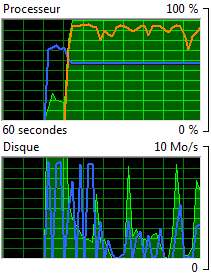
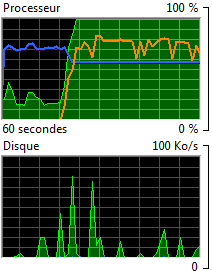
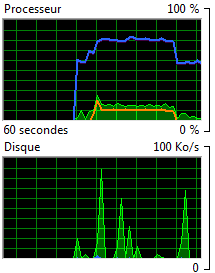
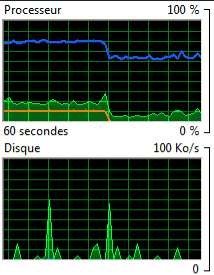
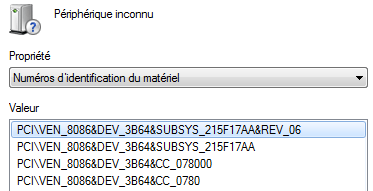
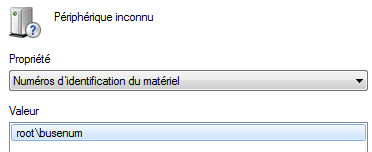
Make and model of your computer? One can assume that a Windows 7 computer is no less than 5 to 7 years old by now. Effectively at end of life and the reason it is “slow,” which is a relative term. Under the most optimal conditions this computer would probably be slow to me. – Appleoddity – 2018-09-02T16:59:22.273
@Appleoddity: All information in the question, the problem of this old slow computer is that twice a day it is very fast. – mins – 2018-09-02T17:03:00.423
Yes, I understand there is something slowing it down apart from how it should perform. But the computer being almost 9 years old is an important fact that shouldn’t be overlooked. It could be a number of things causing the issue. Have you run any hardware diagnostics? (HDD, RAM, Motherboard?) it’s probably slow because of disk usage. That’s the most likely culprit when a computer slows down periodically. Especially with Windows 7 that is known to misbehave and consume nearly 100% of its resources at least twice a day doing windows updates scans. Resource monitor will help to identify that. – Appleoddity – 2018-09-02T17:24:15.740