2
1
Suppose following example:
I have an XML file called plants.xml
<?xml version="1.0" encoding="utf-8"?>
<Plant>
<Zone Left="{PRKNG-7}">
<Data key="Bloodroot">Sanguinaria_canadensis</Data>
<Data key="Columbine">Aquilegia_canadensis</Data>
<Data key="Hepatica">Hepatica_americana</Data>
<Data key="Mayapple">Podophyllum_peltatum</Data>
</Zone>
<Direction Right="{PRKNG-8}">
<Data key="Zone">4</Data>
<Data key="Light">Shade</Data>
<Data key="Depth">Surface</Data>
<Data key="Availability">23262156</Data>
</Direction>
</Plant>
With PowerShell, I want to retrieve the number "23262156" behind "Availibility", add 1 and save the XML again.
I do not want to replace the number (since it is different each time), just add 1, so that it is 23262157.
Next time the number might be 234159 and I want to add 1 again, so it'll be 234160.
To be clear: I don't want to use to "replace" command. Get-Content c:\1.txt | ForEach-Object { $_ -replace "23262156", "23262157" } | Set-Content c:\1.txt I want to use something like "23262156" +1 so the outcome is 23262157. Because next time I run the script there might be another number. If I execute a "replace" command then the outcome will be again 23262157 instead of the number +1.
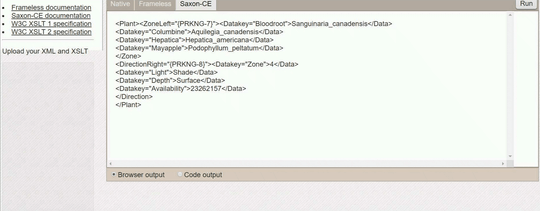
Is availability always at the same line? – Sonamor – 2018-08-31T21:05:46.597
(1) I don’t understand what you mean by “I do not want to replace the number”. You want to write “03262157” to the file, don’t you? To you want to *add* an entry that says
<Data key="Availibility">03262157</Data>in addition to the one that says<Data key="Availibility">03262156</Data>? No? You want to replace the one that says<Data key="Availibility">03262156</Data>with one that says<Data key="Availibility">03262157</Data>? Please explain. (2) Just out of curiosity, do your data really misspell “Availability”? (3) Do you really need to preserve leading zero(es)? … (Cont’d) – Scott – 2018-09-01T22:04:52.917(Cont’d) … (4) It is generally recommended that you use an XML parser to parse XML, and not try to approach it with general-purpose text-processing tools. … … … … … … … … … … … … … … … Please do not respond in comments; [edit] your question to make it clearer and more complete.
– Scott – 2018-09-01T22:04:54.910(1) I explained a little better. No Replace command, but make the sum of the number +1. (2) Type, it should be "Availability". Sorry :) (3) I fact the number can vary, but it was a bad example. There will never be a leading zero. (4) I know, but I can't figure it out. That's why I need your help. – James – 2018-09-02T13:24:49.457
No, Availability is not always on the same line. – James – 2018-09-02T18:50:47.980