1
There are lots of ways a "public group" (email group) can be created. Microsoft Outlook 365 is routing emails to the folder in a rule (ie: Archive" in this example), when any "people" in a "public group" defined in a FROM RULE, replies to any email.
Example:
Suppose the "people or public group" criteria is set to DEPARTMENT. The folder is set to ARCHIVE. DEPARTMENT is a public group. JOHN DOE is a member of the DEPARTMENT public group. When JOHN DOE replies to an email, and comes to the inbox where this FROM RULE is defined, the email goes into the ARCHIVE folder.
Is there a certain way Microsoft expects the public group to be built, so this does not happen? Or how can I build the rule so it only captures emails when the email originates from the public group?
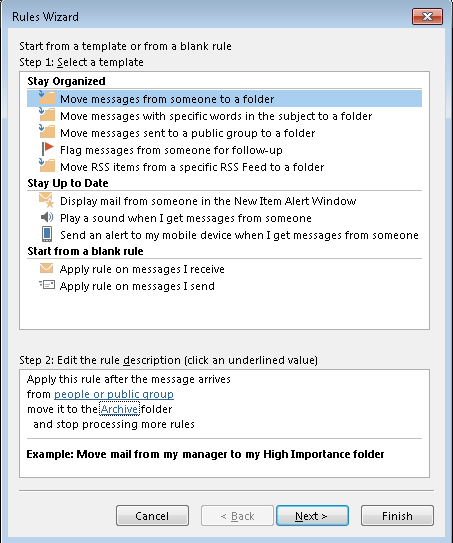
I’m not sure I understand what you are asking? You don’t want the mail to move if it comes from a member of the group, but you want it to move if it comes directly from the group? Like department@yourcompany.com? If that’s the case stop using the person or public group option and just use a rule to move mail when it comes from a specific email address. Start from a blank rule, where you will find a lot more options. – Appleoddity – 2018-08-30T05:35:18.177
Yes, that's correct. I don't want the mail to move if it comes from a member of the group. I only want it to move if the email originated directly from the group. The screen shot in the picture is what I have available when creating a new rule from scratch. I'm using the option at the top ("Move messages from someone to a folder"). I'll try using the "Apply rule on messages I receive" (under the "Start from a blank rule" section). – MacGyver – 2018-08-30T06:33:18.303
Does the "with specific words in the sender's address" rule condition work in this case? – Steve Fan – 2018-08-30T09:04:16.790