0
I am working on an art project using Unity 2018.2 which will be run on a special setup of M6000 NVidia Quadro cards, each having 12GB of VRAM. My test computer has 2x NVidia 1070 Ti cards each with 8GB of VRAM. With Task Manager open to the GPU tab, I have "Dedicated GPU memory", "GPU Memory" and "Shared GPU memory" as shown here:
The problem is, I have 8GB and Windows is reserving ~700MB which I can't seem to use. Can I change some setting in Windows to allow this memory to be used? In Advanced System Settings > Performance I disabled most Visual Effects:
What is the "GPU Memory" which says 40GB total? Can I access this or tell Unity to somehow access it? Can I use VRAM from my other card which is doing nothing?
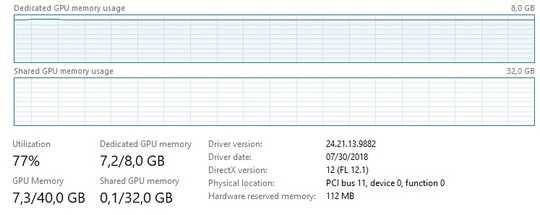
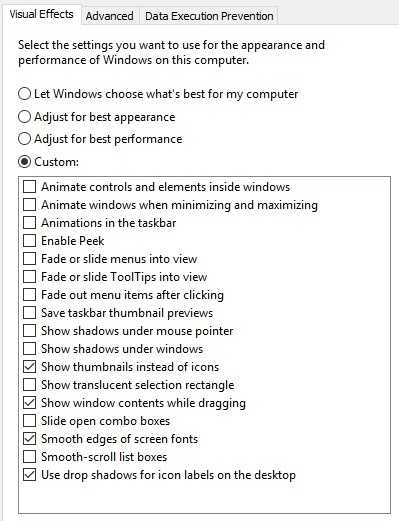
"Shared GPU Memory" is just your system RAM so if you start using it then you will likely notice severe performance issues. Not sure if your familiar with RAM swapping to disk but it's the same idea. – MonkeyZeus – 2018-08-30T17:24:49.870
I have 64GB of RAM and when I took that screenshot, about 32GB was free. I wouldn't mind allocating 8-16GB for GPU... but how? I have 2133Mhz DDR4 DRAM with data transfer rate of ~17 GB/s compared to GDDR5 with ~256 GB/s (GPU-Z reading) so yeah a LOT slower but still possibly better than continuously swapping textures in/out of my program? – glenneroo – 2018-08-30T19:29:24.817
According to your screenshot, you have 32 GB reserved for your GPU to use as swap RAM. My assumption is that the GPU driver will perform the swapping when needed so forcing the GPU to use system RAM is not advisable. I believe that using system RAM as VRAM will actually cause the performance to slow down to the speeds of the slowest component which would be the system RAM. In layman's terms you would lose 80% performance from your GPU. – MonkeyZeus – 2018-08-30T19:38:33.970
According to the forums, there is no way to use your second GPU to magically boost performance. https://forum.unity.com/threads/using-unity-with-multiple-graphics-cards.536597/
– MonkeyZeus – 2018-08-30T19:41:05.623Why do you need more VRAM? Are you experiencing performance issues? – MonkeyZeus – 2018-08-30T19:41:34.907
That wouldn't be a problem in my particular case, as my current bottleneck is lack of VRAM to load ~12GB of textures. I'm only using 20% of my GPU so taking away 80% should be OK for testing purposes. – glenneroo – 2018-08-30T19:44:58.420
You will have to Google something along the lines of "use system ram as vram in gpu". In my preliminary efforts I am seeing no easy way to do this though... – MonkeyZeus – 2018-08-30T19:47:23.680
I am not familiar with Unity but the GPU should be automatically caching and swapping to the system RAM without you needing to do anything. Are you getting errors when trying to load in 12 GB of textures? If yes then honestly your best bet is to buy a GPU with enough VRAM. – MonkeyZeus – 2018-08-30T19:52:44.057