-1
I recently tried some alternative file manager (qdir and others) and finally uninstalled all of them... but it seems to have broken something in registry.
I have error messages when trying to open a folder from an application. For example:
- The "Show folder" button in Chrome Download tad
- The "Explore to" item in tortoiseGit show log dialog contextual menu
In these cases, I get the following error message:
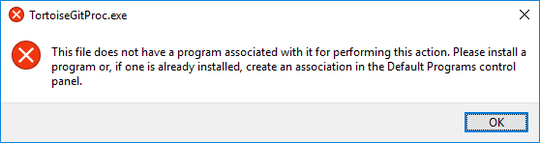
How can I get this back to work?
Additional information : after looking at TortoiseGit source code, it seem that the SHOpenFolderAndSelectItems function is called and is failing to open the folder
Have you attempted to reinstall the application in question? That particular application uses numerous interconnections with File Explorer, the error you received indicates it should be reinstalled. – Ramhound – 2018-08-29T14:26:57.703
I don't want to reinstall it, and I want to understand why I get this error message – jaudo – 2018-08-29T14:30:27.750
Might be worth running CCleaner reg key clean up – spikey_richie – 2018-08-29T14:44:59.223
Have you checked the default file associations, as the message indicates? Otherwise, do a registry search for the programs you removed and change any entries to
explorer.exe(with directory path, if appropriate). – AFH – 2018-08-29T14:54:05.913What default association? I'm not trying to open a file, but a folder, and it's not configurable in the control panel – jaudo – 2018-08-29T14:58:53.597
@spikey_richie, CCleaner did not solve the issue – jaudo – 2018-08-29T15:01:15.727
@jaudo - You are getting the error because you have screwed up your file extension associations. If you are not willing to try reinstalling the application then I cannot submit an answer to your question. – Ramhound – 2018-08-29T15:14:33.593
I tried a lot of file managers, I don't event remember which I tested – jaudo – 2018-08-29T15:36:54.747