3
I have an Olympus ME51S microphone bought several years ago that still work when I plug it in an Olympus voice recorder. It is a external microphone of type condenser /electrelet that allows to record in stereo. From other website, I see that this microphone can work with various equipment like a Camcorder or GoPro.
Having said that, my problem is that I would like to use it with my desktop computer. But when I plug this microphone in my PC using the 3.5mm audio jack for microphone it does not work (it will not record any sound). I have read on various websites that the problem is that this microphone requires power and that the jack of a computer will typically not provide power.
The voice recorder is providing that power. But how can I ensure that the computer will provide the power to the microphone so that I could use that microphone on my computer to record stereo audio?
Here is the detailed specifications of the ME51S microphone: https://www.manualslib.com/manual/114474/Olympus-Me-51s.html
If it is relevant, I use a ASUS laptop with Window 10, and i plug the microphone to a USB adapter that provides the 3.5 mm input jack. But, I previously tried it on another computer a few years ago and had the same problem. And other people have reported a similar problem on Amazon and other websites but after searching for more than an hour, I did not find any solution.
I know that there exist microphones that require phantom power, but they generally have a XLR jack rather than a 3.5 mm jack, so it does not help me to solve the problem. Thus, would there be an adapter that I could buy to use my microphone on a computer?
EDIT: I also have the same problem with a mono Olympus ME12 microphone.
The USB adapter is CE-LINK audio adapter bought from a Chinese website (https://item.jd.com/3085089.html ):
The adapter works fine for listening to audio, and according to the website works for windows. But as suggested in one of the answer, it is likely mono.
EDIT2: Here is a picture of how I plugged it in the computer. I of course tried both input jacks of the USB adapter to rule out that I would plug it in the wrong one. The adapter is also working to listen to music with headphones (the output). So I assume that the adapter is not defective.
EDIT 3 I also tried plugging it in a desktop computer at the office using the audio in port. It also does not work.



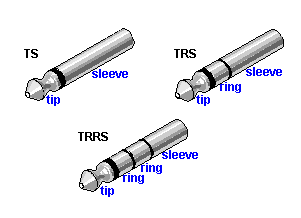
Related: https://www.gearslutz.com/board/remote-possibilities-in-acoustic-music-and-location-recording/555761-plug-power-not-phantom-xlr-adapters.html
– user1686 – 2018-08-28T17:34:56.383What kind of adapter are you using? USB should have no problem providing plug-in-power. Since the specs only mention plug-in-power, phantom power shouldn't be the issue. Since this is a stereo mic, it needs a compatible input jack. Based on the rings, the input should have both left and right power/signal
– MC10 – 2018-08-28T18:07:42.033I edited the answer to add the details about the adapter. It is a kind of USB audio card type of adapter. Bought it from Chinese website, and not much information about the specification. – Philippe – 2018-08-28T18:20:55.703
I didn't see any useful details in the specs either. Does your laptop have a combo jack or is there one just for mic input? EDIT: Just noticed from the picture that the jack(s) on the adapter looks like a combo jack, allowing both mic and headphones. That may be the problem. – MC10 – 2018-08-28T18:26:44.003
Yes, that is correct. I can plug heaphones in both jack of the USB adapter and I can hear the sound. So it is some combo jacks. The reason why I bought this adapter is that my laptop only has an audio output. There is no audio input. Besides, the laptop integrated microphone is not good. – Philippe – 2018-08-28T18:40:59.907