1
I'm trying to understand if my disk has some problems or not.
I have a Western Digital wdc wd10eads-00m2b0 that sometimes crashes. Fortunally is not my primary drive, is just for storage but happen that Windows dismount it and I need to reboot to make it work, maybe moving a little bit the SATA cable. I was thinking that these crashes are due to the cable because have some turns and it's quite rigid, but then I tried with some tests.
First I checked with Defraggler, in the INFO window and there are no warnings there.
Then I tried with the trial version of HD Tune Pro Drive and it gave me two warnings
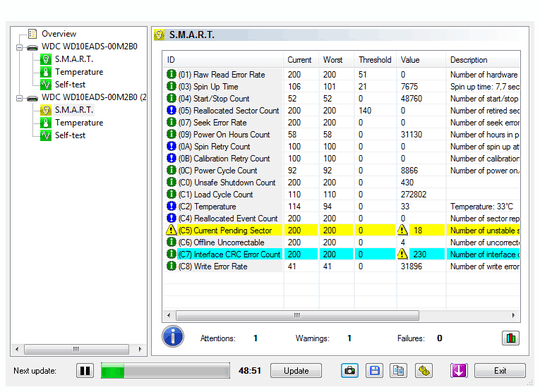
so I launched a Scan Disk from the property first and from CMD later, but both don't find any problems.
To confirm it I used the WD tool Lifeguard Diagnostic, but here there are no warnings
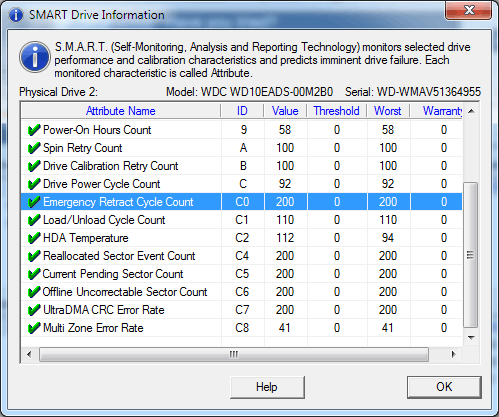
At this point I'm trying with EaseUS Partition Master. It is completing the superficial test, but it's at 95% and it didn't find anything.
What is it your response for my HDD? Is it working or not? 3 out of 4 tests are passed, just HD Tune Drive gives me warnings.
EDIT
Using GSmartControl i found 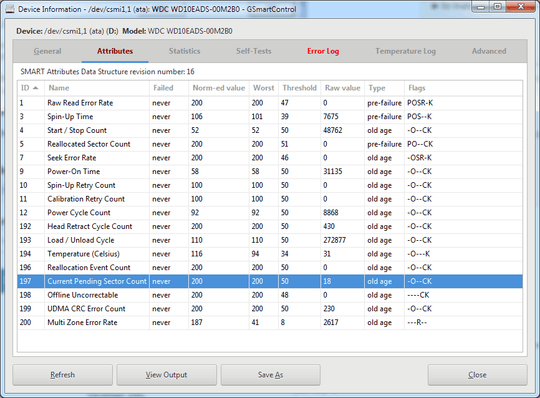 and errors
and errors 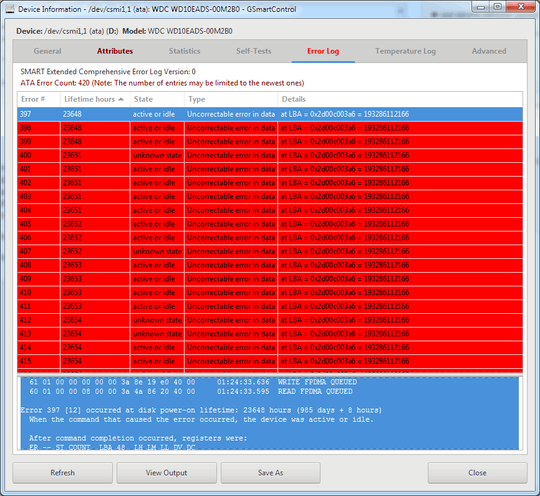
1Check also SMART attributes with GSmartControl, it looks like HD tune found parameter C5(197) greater than zero. If GSmartControl confirm it then replace this HDD ASAP. – Alex – 2018-08-25T12:49:36.740
Yes confirm it. I edited the question adding these results – Shika93 – 2018-08-25T15:22:22.433
Then replace it ASAP – Alex – 2018-08-25T15:38:19.403