0
If I install a set of fonts on OSX 10.13 which has multiple users logging in, I can't seem to make them accessible to all the users.
I have set the font book preference to "computer" as the location for installing fonts, and I am installing the fonts under a user account with admin privileges.
Once the font is installed, that admin user has no problem using the fonts. However, the other users can't access them. When the open the font book, they just see boxes with question marks in them instead of the letters.
If I attempt to validate the font for those users, it just shows the message:
1 serious error was found. Do not use this font.
There are no other indications what the problem is. If I remove the fonts, reboot, then reinstall, then reboot again, it still results in the same problem.
These fonts are perfectly valid fonts. They work fine on Windows and when installed individually per user in OSX. They just don't seem to work when installed for all users.
Then, if I remove the fonts, install them for all users using a non-privileged account, I get prompted for an admin login. I supply the credentials, the fonts get installed, and the fonts are available for that non-privileged user--but only that user. All other users still get the boxes with question marks and the same font validation error.
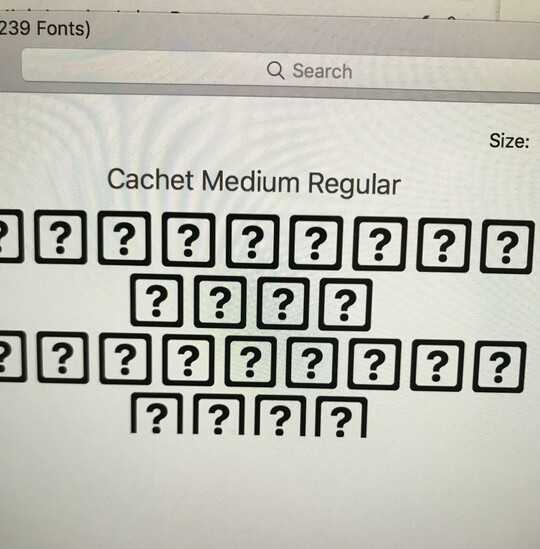
Just wondering if these are not in actuality perfectly valid fonts for macOS. The error message about "1 serious error..." and all you have done to get this to work tend to support this hypothesis. I, too, have always found that a font is a font is a font but there are exceptions to every rule. If you have another Mac to try it on that would be a good idea – Steve Chambers – 2018-08-26T21:45:03.867
Can you provide the source of the font ? Is it purchased, open source, creative commons? If you have a link someone can try to recreate the issue. Second, can you look in
Consoleand see if there are additional messages to aid in diagnostics? – Hogstrom – 2018-08-27T15:30:49.213