0
I am unable to install multiple versions of PostgreSQL (ranging from 9.4.x and higher) on Windows 10, downloaded from here, each one reporting the same error:
Any idea on how to get over this? I was able to install 9.5.x on Windows 7.
I looked for postgresql_installer* directory under C:\Users\%USERNAME%\AppData\Local\Temp but it wasn't there.
Here are the contents of bitrock_installer.log:
Log started 08/22/2018 at 12:56:26
Preferred installation mode : qt
Trying to init installer in mode qt
Mode qt successfully initialized
Executing C:\Users\myuser\AppData\Local\Temp/postgresql_installer_3b2cb60a13/temp_check_comspec.bat
Script exit code: 0
Script output:
"test ok"
Script stderr:
Could not find registry key HKEY_LOCAL_MACHINE\SOFTWARE\PostgreSQL\Installations\postgresql-x64-9.6 Data Directory. Setting variable iDataDirectory to empty value
Could not find registry key HKEY_LOCAL_MACHINE\SOFTWARE\PostgreSQL\Installations\postgresql-x64-9.6 Base Directory. Setting variable iBaseDirectory to empty value
Could not find registry key HKEY_LOCAL_MACHINE\SOFTWARE\PostgreSQL\Installations\postgresql-x64-9.6 Service ID. Setting variable iServiceName to empty value
Could not find registry key HKEY_LOCAL_MACHINE\SOFTWARE\PostgreSQL\Installations\postgresql-x64-9.6 Service Account. Setting variable iServiceAccount to empty value
Could not find registry key HKEY_LOCAL_MACHINE\SOFTWARE\PostgreSQL\Installations\postgresql-x64-9.6 Super User. Setting variable iSuperuser to empty value
Could not find registry key HKEY_LOCAL_MACHINE\SOFTWARE\PostgreSQL\Installations\postgresql-x64-9.6 Branding. Setting variable iBranding to empty value
Could not find registry key HKEY_LOCAL_MACHINE\SOFTWARE\PostgreSQL\Installations\postgresql-x64-9.6 Version. Setting variable brandingVer to empty value
Could not find registry key HKEY_LOCAL_MACHINE\SOFTWARE\PostgreSQL\Installations\postgresql-x64-9.6 Shortcuts. Setting variable iShortcut to empty value
Could not find registry key HKEY_LOCAL_MACHINE\SOFTWARE\PostgreSQL\Installations\postgresql-x64-9.6 DisableStackBuilder. Setting variable iDisableStackBuilder to empty value
[12:56:32] Existing base directory:
[12:56:32] Existing data directory:
[12:56:32] Using branding: PostgreSQL 9.6
[12:56:32] Using Super User: postgres and Service Account: NT AUTHORITY\NetworkService
[12:56:32] Using Service Name: postgresql-x64-9.6
Executing cscript //NoLogo "C:\Users\myuser\AppData\Local\Temp\postgresql_installer_3b2cb60a13\prerun_checks.vbs"
Script exit code: 0
Script output:
The scripting host appears to be functional.
Script stderr:
Executing C:\Users\myuser\AppData\Local\Temp\postgresql_installer_3b2cb60a13\vcredist_x64.exe /passive /norestart
Script exit code: 3010
Script output:
Script stderr:
Program ended with an error exit code
Error running C:\Users\myuser\AppData\Local\Temp\postgresql_installer_3b2cb60a13\vcredist_x64.exe /passive /norestart: Program ended with an error exit code
Executing C:\Users\myuser\AppData\Local\Temp\postgresql_installer_3b2cb60a13\vcredist_x86.exe /passive /norestart
Script exit code: 0
Script output:
Script stderr:
Executing C:\Users\myuser\AppData\Local\Temp\postgresql_installer_3b2cb60a13\getlocales.exe
Script exit code:
Script output:
Script stderr:
Unknown error while running C:\Users\myuser\AppData\Local\Temp\postgresql_installer_3b2cb60a13\getlocales.exe
RELATED:
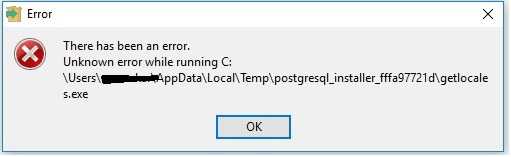
hpw do I extract an exe file ? – amphibient – 2018-08-22T16:26:28.340
I downloaded the exe files first (e.g. postgresql-9.5.14-1-windows-x64.exe) but then tried downloading the zip -- don't know what to do with it – amphibient – 2018-08-22T16:35:57.027
I posted the contents of the log file. Why do you say they have nothing to do, they are Win10 and Postgres? The first one shows very similar problems with registry keys – amphibient – 2018-08-22T17:00:42.740
Let us continue this discussion in chat.
– Ramhound – 2018-08-22T17:03:41.590If you just launch the installer to get to the "Welcome to the the PostgreSQL Setup Wizard" it will populate the directory
– HelpingHand – 2018-08-22T20:49:25.737%temp%\postgresql_installer_[rand]you can copy getlocales.exe out of that directory to experiment with it without running the installer. If you run it in a command prompt does it output anything? If it fails, I would run Process Monitor - https://docs.microsoft.com/en-us/sysinternals/downloads/procmon, at least paying attention to the exit code of the Process Exit event as it might help. Look for other issues in the log as well, maybe comparing a good and bad trace.