0
I installed OpenVPN 2.4.x on Windows 10 and the latest version was too unstable so I wanted to uninstall it to go back to a stable version. However, uninstalling it from both the the uninstall.exe that came with the install and Control Panel both resulted in NSIS Error:
How can I get rid of a program whose uninstall causes this error?
UPDATE: I reinstalled it and retried the uninstall after the reinstall but still get the same outcome.
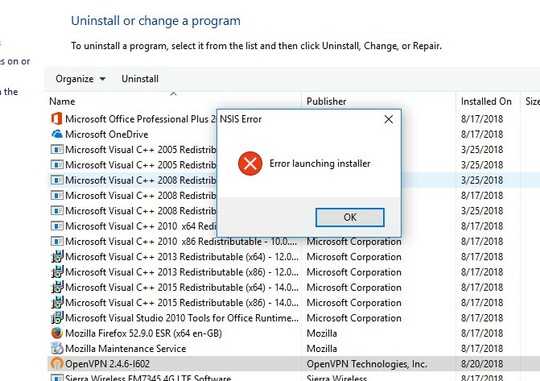
In order to solve this, you will need the same installer you originally used, do you have access to the OpenVPN 2.4.6 installer? – Ramhound – 2018-08-20T17:36:53.433
yes, I tried but couldn't – amphibient – 2018-08-20T17:39:41.187
So does that mean you have access to the file? – Ramhound – 2018-08-20T17:40:32.403
Yes -- the original installer does not enable uninstalling – amphibient – 2018-08-20T17:41:01.883
What are the contents of the installation directory? The error is caused by a CRC check failure. You can get around that by running the uninstaller with the /NCRC command option, in an elevated command prompt, or fix the integrity issue by reinstalling the same version then uninstall it normally. – Ramhound – 2018-08-20T17:46:21.483
There is no installation directory, just
openvpn-install-2.4.6-I602.exe– amphibient – 2018-08-20T17:50:14.197Try installing the program (over itself) and then uninstalling. – Mokubai – 2018-08-20T17:52:28.050
If you don't have an OpenVPN installation directory, then OpenVPN wasn't uninstalled properly, install it again and run the uninstaller contained within the installation directory. – Ramhound – 2018-08-20T17:52:46.523
I installed it and reinstalled it and retried the uninstall after the reinstall -- same thing happens – amphibient – 2018-08-20T18:03:03.867