1
If Windows has been running for a while, then my Realtek High Definition Audio output sounds scratchy and annoying. Rebooting helps, but I don't want to reboot every few days. I've tried disabling the device in Device Manager then re-enabling it, but that doesn't help. I've tried to search for an updated driver, but it says it has the latest driver. The current drivers are:
I'm pretty sure there is something wrong with the drivers but I can't find an update.
I have the following choices:
I'm not using HDMI on my graphics card. I have regular speakers with a 3.5mm cable. I don't know if there is a HDMI to 3.5mm female jack converter, or a digital audio output to 3.5mm female.
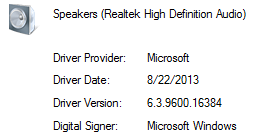
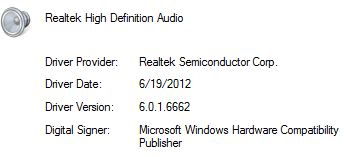
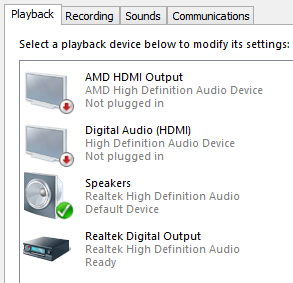
!RemindMe 1 week – Chloe – 2018-08-20T17:57:52.103
It's messing up again. Is there anything else I can do, like get an HDMI to 3.5mm converter or get a different sound card? – Chloe – 2018-08-28T01:55:18.127