You can add missing punctuation to paragraphs in tables cells with the following code. As for the conditions upon which this would get executed, you will have to take a look at my comment and provide more information.
Sub AddPunction()
Dim para As Paragraph, tbl As Table, tRow As Row
Dim tCell As Cell, cRng As Range, pRng As Range
For Each tbl In ActiveDocument.Tables
For Each tRow In tbl.rows
For Each tCell In tRow.Cells
Set cRng = tCell.Range
cRng.MoveEnd wdCharacter, -1
If cRng.Paragraphs.Count > 0 Then
For Each para In cRng.Paragraphs
Set pRng = para.Range
If Asc(pRng.Characters.Last) = 13 Then
pRng.MoveEnd wdCharacter, -1
End If
If Not Asc(pRng.Characters.Last) = 46 Then
pRng.Text = pRng.Text & "."
End If
Next para
End If
Next tCell
Next tRow
Next tbl
End Sub
Based on your additional questions placed as comments, here are supplements to my original answer:
For a resource on Creating or Running a Macro use this Microsoft Support link.
https://support.office.com/en-us/article/create-or-run-a-macro-c6b99036-905c-49a6-818a-dfb98b7c3c9c
As for your other question of adapting the above code based on your new supplied information, this is how to modify it.
Sub TableLookBackAddPunctuation()
Dim para As Paragraph, tbl As Table, tRow As Row
Dim tCell As Cell, cRng As Range, pRng As Range
Dim rng As word.Range
For Each tbl In ActiveDocument.Tables
For Each tRow In tbl.rows
Set cRng = tRow.Cells(1).Range
cRng.MoveEnd wdCharacter, -1
If cRng.Paragraphs.Count > 0 Then
For Each para In cRng.Paragraphs
Set pRng = para.Range
If Asc(pRng.Characters.Last) = 13 Then
pRng.MoveEnd wdCharacter, -1
End If
Select Case Asc(pRng.Characters.Last)
Case 33, 34, 35, 36, 37, 38, 39, 40, _
41, 42, 43, 44, 45, 46, 63
'do nothing, punctuation already set
Case Else
Set rng = pRng
rng.Collapse wdCollapseStart
With rng.Find
.ClearFormatting
.Format = False
.Forward = False
.MatchCase = True
.Text = pRng.Text
.Wrap = wdFindStop
.Execute
If .found Then
rng.MoveEnd wdCharacter, 1
Select Case Asc(rng.Characters.Last)
Case 33, 34, 35, 36, 37, 38, 39, 40, _
41, 42, 43, 44, 45, 46, 63
pRng.Text = pRng.Text & rng.Characters.Last
Case Else
'do nothing, there's no punctuation
End Select
End If
End With
End Select
Next para
End If
Next tRow
Next tbl
End Sub
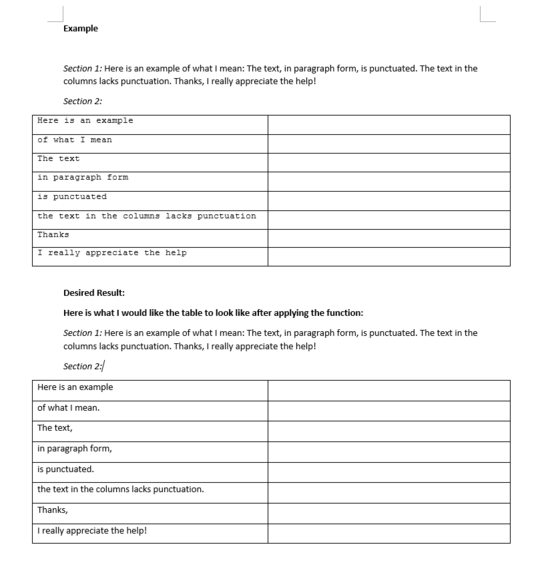
2By section do you mean a Word Section? By punctuation mark do you men each paragraph ending in a period? Do you have a screenshot that you can include with your question? It's so much more helpful to see what you are trying to describe. – Rich Michaels – 2018-08-17T17:38:10.873
Hi Rich, I added an image. – bpb – 2018-08-18T18:02:58.973
1@bpb What—if anything—have you done so far in an attempt to solve this issue? This site is not a script coding service. – JakeGould – 2018-08-20T18:24:11.550