0
I like to save important information in my PC for reference in future. It can sometimes be a portion of a webpage, two or three complete screen views of a webpage, etc. I want to keep similar kind of information collected from different places in a single document in any format like a PDF or a doc file. But I find it very hard to take screenshots using snipping tool one by one, saving each one and then compiling them into a single document. The problem increases when screenshots require the page to be scrolled over. That means, scrolling and again taking a screeshot and then again saving. I was wondering if there l's any method to make it easier and faster to take screenshots without requiring saving one by one and instead saving a complete document consisting of all screenshots.
I find snipping tool comforting but each screenshot needs to be saved separately before we can start to take further screenshots. It would be good if we could take more screenshots each without requiring saving of each separately, instead we could save the compiled one.
Also, isn't there any tool through which we could take screenshots continuously and then saving all of them under a single compiled file like a PDF, a document, et cetera?
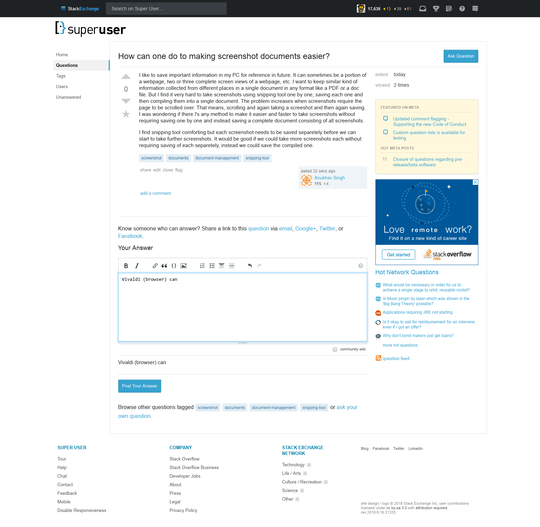
If you use windows 8 or higher you can simply take a screenshot with
Win+Printand assemble/edit the taken screenshots later. – Nordlys Jeger – 2018-08-16T17:48:36.9731@NordlysJeger - ... or
Win+Alt+Printto capture the active window instead of the whole desktop. – AFH – 2018-08-16T17:53:49.760