6
3
After the version 68 update a couple weeks ago, my console in Devtools no longer clears after refreshing the page. Here are the console settings:
So unless I'm misunderstanding something, the console should be cleared upon refreshing the page, or navigating somewhere.
This was working fine until the version 68 update. (which broke the feature immediately, I noticed within a couple minutes since I use this console quite a bit)
Any reason that it wouldn't be clearing?
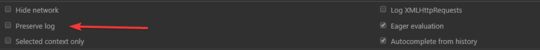
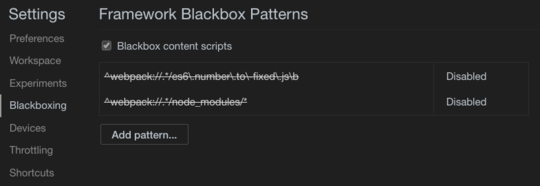
2I have the same issue on my machine on Version 68.0.3440.106 – John Fu – 2018-08-22T02:05:56.867
@johnFu I finally tracked down the issue here. Hopefully my answer solves the problem for you too. – Skeets – 2018-09-10T04:44:49.640