51
21
I currently use Foxit's PDF reader, and I recently downloaded an image from the Internet, but it is inside a PDF file. How do I extract this image?
Operating system is Windows 7.
51
21
I currently use Foxit's PDF reader, and I recently downloaded an image from the Internet, but it is inside a PDF file. How do I extract this image?
Operating system is Windows 7.
4
The quick way if you don't require original pixel resolution of the image is to just press ALT and Print Screen buttons. Then choose paste where ever you want the image.
The other way to preserve the resolution is to open the PDF in an image editing program such as Adobe Photoshop and work with it there.
1Opening a PDF document in Photoshop causes the 'Rasterize Generic PDF Format' dialog to appear, so the resolution cannot be preserved. Tested with PS7. Are newer versions of Photoshop different? – AffineMesh – 2010-04-27T06:55:55.257
1as you said, [alt]+[prnscr] does not preserve the original pixel resolution (it uses whatever resolution your current screen/monitor uses). – Kurt Pfeifle – 2010-07-29T15:18:52.817
1@studiohack, @UserSuUserDo: Not only will you miss the original resolution if you use [alt]+[prnscr], but you'll get the complete PDF viewer window as a picture. This may be 'good enough' for many use cases. But sometimes you want the graphic as is embedded in the PDF page only. Here pdfimages.exe comes in handy. – Kurt Pfeifle – 2010-07-29T15:21:54.373
1Or use the snipping tool built into W7 to capture the area you want. – Moab – 2010-07-29T15:22:18.630
73
If you download XPDF for Windows (here), you'll find a few .exe files inside. You can run them without "installation". Use pdfimages.exe like this:
pdfimages.exe -help
This displays the help screen.
pdfimages.exe ^
-j ^
c:\path\to\your.pdf ^
c:\path\to\where\you\want\images\prefix\
This extracts all JPEGs as prefix-00N.jpg, and all the other images as prefix-00N.ppm (Portable PixMap).
[Edit by ComFreek: Please note the trailing slash in the destination path, which is important if you do not want to extract all images into its parent directory.] --
{Edit by KurtPfeifle: I do not agree with ComFreek's comment, but leave it to the readers to test and find out the differences in results themselves. My original parameter, not using a trailing slash, as ..\prefix will prefix the image names used for the extracted files.}
pdfimages.exe ^
-j ^
-f 11 ^
-l 13 ^
c:\path\to\your.pdf ^
c:\path\to\where\you\want\images\prefix\
Same as before, but limits image extraction to pages 11 ('f' = first) to 13 ('l' = last).
In the meanwhile I prefer Poppler's version of pdfimages -- especially since it acquired this new feature: add -list to the commandline in order to just list (not extract) images contained in the PDF, plus some of their properties. Example:
pdfimages -list -f 7 -l 8 ct-magazin-14-2012.pdf
page num type width height color comp bpc enc interp object ID
---------------------------------------------------------------------
7 0 image 581 838 rgb 3 8 jpeg no 39 0
7 1 image 4 4 rgb 3 8 image no 40 0
7 2 image 314 332 rgb 3 8 jpx no 44 0
7 3 image 358 430 rgb 3 8 jpx no 45 0
7 4 image 4 4 rgb 3 8 image no 46 0
7 5 image 4 4 rgb 3 8 image no 47 0
7 6 image 4 6 rgb 3 8 image no 48 0
7 7 image 596 462 rgb 3 8 jpx no 49 0
7 8 image 4 6 rgb 3 8 image no 50 0
7 9 image 4 4 rgb 3 8 image no 51 0
7 10 image 8 10 rgb 3 8 image no 41 0
7 11 image 6 6 rgb 3 8 image no 42 0
7 12 image 113 27 rgb 3 8 jpx no 43 0
8 13 image 582 839 gray 1 8 jpeg no 2080 0
8 14 image 344 364 gray 1 8 jpx no 2079 0
Note again: this version of pdfimages is the one from Poppler (the one from XPDF does not (yet?) support this new feature), and the version must be v0.20.2 or newer.
2@KurtPfeifle Unfortunately those do not contain any exe files at all. – Chris – 2014-07-16T13:52:12.817
3
I know this is old but just wanted to share if anyone is looking for windows binaries you may get it here http://blog.alivate.com.au/poppler-windows/
– Aivan Monceller – 2017-02-11T14:14:23.197it's sad that poppler runs only on linux – Suncatcher – 2019-08-09T19:49:45.017
The point of "This extracts all JPEGs ... and all the other images as Portable PixMap .PPM" is important. Sometimes you want a tool that can convert everything to one format – Ron Harlev – 2011-06-23T18:25:54.260
@harlev: if you want everything as PPM, just leave away the -j from the commandline. – Kurt Pfeifle – 2011-06-23T21:06:26.083
I want all as JPG. Can this tool do that? – Ron Harlev – 2011-06-23T21:46:09.500
@harlev: If you want all as JPEG, you can convert the PPMs to JPEG anyway. Remember, not all embedded images have initially been JPEGs in the first place, and hence were not embedded as such... – Kurt Pfeifle – 2011-06-23T21:57:01.020
@pipitas Will this tool convert the PPM to JPG? If not, do you know a free easy tool that will? – Ron Harlev – 2011-06-23T22:45:16.813
1@harlev: Google for ImageMagick. It has a commandline tool that can convert anything to anything called convert. Available for Linux, Windows, MacOS X and what have you. Easiest use case for you: convert some.ppm some.jpeg. – Kurt Pfeifle – 2011-06-24T00:15:00.580
3
Note: XPDF isn't as actively maintained as the poppler library which forked from it some time ago. Poppler provides pdfimages as well, and some people might prefer using that.
@MvG: in fact, since about 2 years my preferred kind of pdfimages also is the Poppler one. I updated the answer accordingly. Thanks for the hint! – Kurt Pfeifle – 2013-02-24T17:21:46.523
@RonHarlev: You may also try using XnView (or XnViewMP, or XnConvert) to convert from PPM to JPG. You may also use one of the many other image viewers/converters; but XnView is full-featured and is the one I've used most.
– Denilson Sá Maia – 2013-04-22T05:11:28.753How did you get the poppler version installed on Windows? – Burhan Khalid – 2014-05-05T08:54:26.447
1
@BurhanKhalid: Pre-built binaries are here: http://sourceforge.net/projects/poppler-win32/
– Kurt Pfeifle – 2014-05-16T23:46:12.9278
You can try importing the PDF into Inkscape, and work from there. Inkscape will only open one page at time, but will give you complete control over the page contents. You will be able to extract and manipulate vector graphics from the PDF quite easily.
However, if you want to extract raster images from the PDF, I'm pretty sure pdfimages from XPDF is easier (but you can still try using Inkscape after learning how to extract embedded images from SVG files).
GIMP (http://gimp.org) is another graphic design tool that can import and manipulate PDFs. Not sure however how GIMPs capabilities contrast with those in Inkscape.
– coderworks – 2015-11-11T16:09:31.907@coderworks: GIMP will rasterize the imported PDF page into a given resolution. In other words, it is slightly better than using "Print Screen". Inkscape, on the other hand, will preserve the original vector data as well as the original raster images. – Denilson Sá Maia – 2015-11-11T22:50:12.907
5
Without installing any software, you can switch to PDF-XChange Viewer (select Portable Version) which has this ability already build-in
can save multiple pages as multi-page TIFF
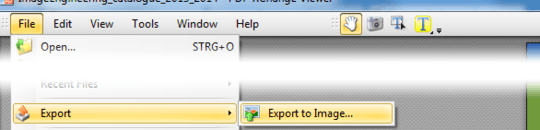
Please be aware while this method converts whole PDF pages into images, the method explained from @Laurenz using Sumatra PDF is superior if you want to extract images from a PDF page with mixed content (image + text) to only get the image.
2@MarkSeemann I cannot follow. "Without installing any software" means in this context that there is a portable version available. Portable software could not be "installed" per definition. You just download, extract and start it. – nixda – 2015-11-01T11:41:17.240
3The fact that you need to "Chose the DPI" defeats the purpose. You are resizing raster images (array of pixels), and any resize of a raster image results in a loss of quality and information. – anthony – 2016-10-26T23:54:41.493
convert PPM files to png or jpeg ? – Kiquenet – 2019-01-02T12:30:31.997
4
Sumatra PDF is a fast and lightweight open source PDF reader that can copy images directly to clipboard, without any re-rasterization.

Tried this. Background becomes black, not transparent. – CapnZapp – 2019-12-26T14:00:23.517
3
MuPDF is a new (created in 2006) multiplatform (desktop and mobile) PDF viewer released under AGPL license. It is maintained by the same people of Ghostscript.
It contains a command-line tool to extract images from a PDF:
mutool extract [options] file.pdf [object numbers]
The extract command can be used to extract images and font files from a PDF. If no object numbers are given on the command line, all images and fonts will be extracted.
-p password
Use the specified password if the file is encrypted.
-r Convert images to RGB when extracting them.
2
use pdftocairo from poppler toolkit. It can extract and convert images of pdf to any desired format. It always generate images and never generate ppm or some craps like that. Following command covert the pdf pages to jpg images of it:
pdftocairo.exe -jpeg "my.pdf" "my"
You can get it from here for windows: http://blog.alivate.com.au/poppler-windows/
It's available on Linux too.
This command does *NOT* EXTRACT images embedded in a PDF (as the OP asked). Instead it CONVERTS complete PDF pages to image formats. This answer does not fit the question asked. – Kurt Pfeifle – 2018-12-13T10:21:38.803
1
http://www.sumnotes.net/ is an online tool to extract notes, highlights, and images. I used it extensively at university for my thesis and I was really satisfied.
Commercial with limited free trial. It is also Online, meaning privacy can not be guaranteed! – anthony – 2016-10-27T00:15:03.287
-1
normally I extract the embedded image with 'pdfimages' at the native resolution, then use ImageMagick's convert to the needed format:
$ pdfimages -list fileName.pdf
$ pdfimages fileName.pdf fileName # save in .ppm format
$ convert fileName-000.ppm fileName-000.png
this generate the best and smallest result file.
Note: For lossy JPG embedded images, you had to use -j:
$ pdfimages -j fileName.pdf fileName # save in .jpg format
On little provided Win platform you had to download a recent (0.37, 2015) 'poppler-util' binary from: http://blog.alivate.com.au/poppler-windows/
UPDATE: On recent "poppler-util" 0.50+ (2016), pdfimages has an option "-all" to extract lossless compressed bitmap as .png and lossy compressed bitmap as .jpg, so a simple:
$ pdfimages -all fileName.pdf fileName
extract always the best possible quality content from PDF
Was previously in Kurt Pfeifle's answer. – daniel.neumann – 2017-09-13T21:30:28.670
your highest quality extraction will be to extract to whatever format the image is already stored in within the pdf. (at least i think that's how images-in-pdfs work.) – quack quixote – 2010-04-26T17:06:37.307
I note not a single answer exists where you use an "easy" copy paste to retain a transparent background. All answers so far that functions are batch or command based. – CapnZapp – 2019-12-26T13:59:57.467